
According to the World Health Organization, at least 2.2 billion people across the world have some type of vision impairment. Based on the US Disability Statistics for the year 2017, an estimated 2.3% of the population in the US (which is equal to 7.543 million people) have reported a visual disability. A large portion of the population with visual impairments use a screen reader in order to access and consume digital content. However, not all users of screen readers have a visual impairment. Some users have other types of disabilities such as motor and cognitive disabilities.
What do all these statistics have to do with a business owner such as you? According to research, about 1 out of 5 Americans are unable to use digital products due to a disability. Additionally, disabled customers make up 10% of total online spending. Moreover, 70% of them will leave your website if they find it difficult to use. For a business owner, that’s a loss of profit in more ways than one. You’re not only going to lose customers, you may be in danger of a lawsuit. For these reasons, business owners should make sure that their website and digital products are readable, usable, and accessible to everyone, regardless of their abilities.
What is website readability?
Readability refers to the quality of your writing. It is a measurement of how easy your text is to read. Highly readable text includes content that people can easily understand. Readability is low if people have a difficult time understanding the idea that your sentence is trying to convey. For example, have you ever had to reread a sentence over and over? While you know what each word in the sentence means, you're still having difficulty understanding what the writer is trying to say. This is an example of text that is not readable to everyone.
Website readability measures the ease with which visitors can read and understand the text on your website. The elements of website readability are legibility (e.g. the type of font, color, line height, etc.) and content (e.g. the complexity of the words used and syntax). Why is this important? Well, humans have the attention span of a gnat, or at least it feels that way. According to a study conducted by Microsoft in 2013, a human’s average attention span is eight seconds, which is one second less than that of a goldfish. In today’s fast-paced digital world, we expect this number to be even lower.
If you want to convert visitors into customers, you have to ensure that they can quickly and easily understand your content. If you aren't able to capture their attention and connect with them, they'll move on to someone else. Easy-to-read, easy-to-digest web content should be a priority for all business owners who have an online presence. Otherwise, you are encouraging your would-be customers to move on to a competitor.
Readability score and what it means
A readability score is a measurement of how easy it will be for someone to read your text. The readability score tells you the grade level someone should have reached in order to be able to easily understand the content of your text. There are many scoring systems such as the Flesch reading ease score, the Flesch-Kincaid grade level, the Fry graph readability formula, the Gunning fog index, and the SMOG level (Simple Measure of Gobbledygook).
While scoring systems use different formulas, they do base their calculations on a few common principles such as:
- Shorter sentences are more readable.
- Shorter words are easier to understand.
- More common words are easier to read.
What does the readability score do for you? The readability score of your text tells you if your target audience will find it easy to read. In the US, for example, most consumers are comfortable reading text that is at the seventh or eighth grade reading level. This means that if you have a broad target audience, you need to make sure that your text is easily understood by 11 to 13-year-old children. With a readability score, you can more easily gauge the quality of your writing and know whether or not you can expect your web content to be clearly understood by your target audience. Simply put, a good readability score means that your content is readable by more people.

4 must-haves for a good readability score
- Go straight to the point.
According to the Nielsen Norman Group, your content undergoes a cost-benefit analysis whenever people start to read it.
Cost: How much time and effort do I have to use to read this content?
Benefits: What will I gain if I read the content on this website?
If the perceived cost is higher than the perceived benefits, people will end up leaving your website. In order to ensure that the benefits outweigh the cost, you need to make sure that your readers can quickly see the value that you're providing. To do that, you can use the Inverted Pyramid Copywriting style.
The Inverted Pyramid Copywriting style is where you start with the conclusion (i.e. your main point) and then break it down to the specifics down the line. People find content easier to read if they already know the basic idea. In addition, they can decide for themselves if they want to learn more by reading the details. - Use plain spoken words — words that are familiar to your users.
Avoid using fancy words or made-up ones. Words that are used every day are better because that's what your customers know. Don't try to sound grand, exciting, or even politically correct like "visually-challenged" or "value-priced travel experience." Those are not words that customers use to define their needs. You won't see people searching the internet using those words so they will not help your search engine optimization (SEO) either. Most people would type "cheap vacation spots," "blind," or "low-vision." Not only are those words more precise, they also make your content more accessible. - Write in the active voice.
Sentences written in active voice are simpler, shorter, and easier to read. Action verbs and the active voice also make your content sound more engaging and persuasive. Sentences written in the passive voice, on the other hand, sound more drawn out and academic. As a result, readers may find it difficult to read your text. - Ensure legibility.
There are plenty of things you can do to make sure that people are able to see, distinguish, and recognize the words in your website copy. Below are a few of them:
- Use a large default font size (16 pixels or more) and allow users to be able to change it.
- Choose a clean typeface. Make sure that you use a font that is easy to read.
- Use a high contrast between your text and the background.
- Choose a line height that is at least 1.5 times the font size.
- Use headers and bulleted lists, if possible, to make your content scannable.
Signs of a usable website
According to the official ISO 9241-11, usability is defined as “the extent to which a product can be used by specified users to achieve specific goals with effectiveness, efficiency, and satisfaction in a specified context of use.” To put it in simple terms, usability refers to how easy to access and use a product or website is. A usable interface is:
- Easy for users to navigate
- Easy for users to accomplish their objective using the interface
- Easy for visitors to recall how to use the interface if they visit it again
Which part of a website does usability affect?
The official ISO 941-11 also defines website usability as the "measure of the effectiveness, efficiency, and satisfaction with which a user can achieve his or her goals on a website." To put it more simply, web usability refers to how user-friendly a website is. Consider these various factors that affect the usability of a website:
- Accessibility
An accessible website is a website that everyone can use (i.e. navigate, interact, understand) regardless of their ability. - Responsiveness
A responsive website is a website that allows viewing and interaction across a wide range of devices. - Content
Usable content includes a website that offers clear answers and text that is easy to read and understand. - Layout
A clean layout allows visitors to quickly and easily find what they're looking for on a website using tools such as a navigation menu, headings, and buttons. - Task Time
A usable website enables people to complete their goals as quickly as possible.
We encourage you to run a usability test to see how your website is doing. Note and make recommended improvements as needed.
How to create the best usability experience for your users:
The usability of your website determines whether or not it's going to be a user favorite. In order to improve a website's usability, implement the following tips:
Observe your demographics, geo, age, and other data
You might think that your website's design is good, but that doesn't mean your users feel the same way. User experiences will differ based on culture, age, background, etc. These demographics will influence your users' perception on the functionality and ease of use of your website. A keen understanding of who your target audience is will help ensure that the design of your website will result in a positive user experience for them.
Aside from functionality and ease of use, demographics can also influence the "readability" of your content as well as how interesting it will be to your target audience. If you understand your audience’s interests and expectations, you will be able to write content that is not only easy to understand but engaging as well. How do you observe the demographics of your target market? You can easily find the location, age, etc. through Google Analytics or skimming through online public records databases.
Research your content and internal linking
One way to establish trust and build a relationship with your users is through your content. This means that you need to do your research. It's not enough that you make your text readable and interesting. You need to make sure that your content is credible and provides value. High quality content is key to establishing the trustworthiness of your website.
Internal linking is also crucial to creating the best usability experience for your users. What is it? Internal linking is when you link one page of a domain (i.e. your website) to another page inside the same domain. There are plenty of advantages to internal link building, one of which is usability. These links can help your users navigate your website, directing them towards related content that they might be interested in.
Website accessibility
Web accessibility is founded on the idea of universal design. All websites, digital tools, and technologies must be designed and developed in such a way that everyone, including those with disabilities, can access and use them.
Accessibility laws and standards you should keep in mind
ADA
ADA is short for the Americans with Disabilities Act of 1990. This is a civil rights law that protects individuals with disabilities from discrimination in all areas of public life such as employment, transportation, and schools. It aims to ensure that people with disabilities enjoy the same rights, access, and opportunities as everyone else. Because many aspects of life are now conducted online (i.e. employment, shopping, education), the ADA now covers websites and digital products. Run a website ADA audit to learn the improvements and updates your website needs.
Section 508
Section 508 of the Rehabilitation Act states that all government agencies in the U.S. must ensure that any ICT (information and communications technology) acquired, developed, or maintained are accessible to all, including federal employees. All information and resources that these agencies make available to the public must be accessible to individuals with disabilities. Additionally, any agency who receives federal funds must also provide accessible web content.
VPAT
The Voluntary Product Accessibility Template or VPAT is a document provided by an electronic and information technology (EIT) vendor. It shows a comprehensive analysis of the product based on the accessibility standards set in Section 508 of the Rehabilitation Act. Buyers use this document to assess the compliance of digital products and services before making their purchase.
WCAG
The Web Content Accessibility Guidelines provide a wide range of recommendations on how to make web content accessible to people with disabilities. The guide was written by the Web Accessibility Initiative (WAI) of the World Wide Web Consortium (W3C) which is the primary international standards organization of the internet. WCAG has undergone several revisions - WCAG 2.0, 2.1, and 2.2. We expect the most recent version, WCAG 2.2, to roll out during 2020 with the following additions and changes:
- New success criteria: Focus visible (enhance) which relates to visible keyboard focus
- The success criteria in WCAG 2.2 will no longer be grouped according to conformance level. New success criteria will be placed at the end of the set of success criteria within their guideline to avoid confusion for those who require backwards compatibility to previous WCAG versions.
Web accessibility must-haves
Enable keyboard navigation for web design
Not everyone can use a mouse to navigate the Internet. Individuals with certain disabilities such as those with motor impairment or blind users who use screen readers have to use the keyboard. To ensure web accessibility, you need to make sure that all interactive elements in your website are accessible to keyboard-only users. These include drop-down menus, buttons, dialog boxes, etc.
Prioritize Text Clarity
Readability, as we've already mentioned, is important to ensure accessibility. Make sure that your text is easily read and understood by all of your users. This includes making sure that each letter in your text is distinguishable through the use of a clean typeface, a large font size, and a high contrast between the text and background colors.
Don’t rely exclusively on color
Color is a great way to communicate functionality. However, between 5% to 10% of the world's population has some form of color blindness. To ensure that these individuals are able to perceive the same information, you should include labels that explain certain functions. One good example is when you want to inform the user that they have made an error in one of the input fields in your contact form. Instead of just highlighting the box with red, you should also include a label such as an exclamation point or descriptive text explaining the error.
Order content in HTML for screen readers
Screen readers will "read" each element found on a web page which can get tedious and frustrating. Just imagine waiting for the screen reader to finish reading all the interactive elements typically found on top of a website such as a navigation menu before it can "read" the content that you’re interested in. To prevent this kind of situation from happening on every page of your website, developers organize the code of the website so that it’s more compatible with screen readers. For example, adding a skip link before the navigation menu allows the user to skip the navigation menu links if desired.

Explanatory link text
"Click here," “read more,” and other similar link texts may be fine for most users. However, for screen reader users, it can cause a lot of confusion. It makes it difficult for them to distinguish one link from another. As a result, they are not able to navigate your website easily since they're not sure where each link leads. To make your website more accessible, use descriptive link text.
Aria-labels
The aria-label is an attribute that allows you to attach a label to an HTML element that has no visible text label on the screen. This attribute is used to help assistive technologies such as screen readers. For example, when most people see the "x" button, they know that clicking on it will cause the dialog or webpage to close. For a visually-impaired person using a screen reader, he or she will only hear the letter "x" without knowing what the function is. Adding a descriptive aria-label to the element allows a screen reader to describe the purpose of the link so the user will know what the "x" will do.
Use a 44x44 pixel clickable area for touch controls
According to the WCAG, the ideal clickable area size is 44x44 pixels. What does this mean? When you have touch controls such as a close button, a small clickable area can be frustrating for some users when they try clicking on the button and nothing happens. These users include individuals who use assistive technologies and those with larger fingers. With a larger touch area, all users will be able to interact with it. More importantly, it will take less time for them to interact with the element.
Accessibility statement
An accessibility statement informs your users of the steps that your company has taken in order to ensure accessibility for all. This includes the goals and policies that your company has implemented to make sure that the website is compliant with the ADA.
Combining all of these techniques into a rockstar combination for a successful E-commerce business
We've gone over a lot of information regarding readability, usability, and accessibility. What does that mean for you as a business owner? How do you apply all of them to create a website (or redesign an existing one) that will enable you to grow a successful E-commerce business? Let's break it all down into a series of steps.
1. Check the usability of your website's structure.
- Group your products smartly using a granular structure (e.g. by type, by gender, by age, etc.).
- Create all the necessary filters and sortings (e.g. price, color, size, etc.) to make it easy for customers to narrow down their selections.
- Prioritize responsiveness by ensuring your website is optimized for all devices.
- Avoid 404 and 301 pages.
2. Check your website's readability.
- Choose the right font.
- Use plain language, words that your audience is familiar with.
- Check with a marketing specialist to make sure that you use your call to action (CTA) buttons active effectively.
3. Check the accessibility of your website.
Make sure that your content provides value to all of your customers, not just some of them. Use an accessibility checklist to make sure that you don't miss any of the guidelines set forth by WCAG. For example:
- Make sure that you have explanatory link texts.
- Provide a link to your accessibility statement on your homepage.
- Have sufficient contrast between your text and background colors.
- Use a 44x44 pixel clickable area for touch controls to make them easy to click.
Readability, usability, and accessibility are all essential elements of a great user experience. While we have listed a lot of must-haves in this article that you can follow, we recommend that you still consult with a reliable professional.


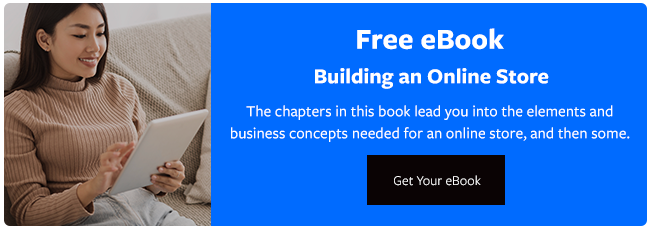


Leave a reply or comment below