
No one can deny that the Internet has conquered our lives. Most people have favorite websites, blogs and pages, but lack understanding any that the popularity of any resource requires careful work. SEO is a highly effective approach to make your website more popular, so the Plerdy team has collected 30 tips that you can use for SEO promotion.
SEO brings more traffic to websites and makes them more noticeable among other resources. Search optimization has the following primary goals:
- Information relevance: Published materials should be valuable to users and search bots.
- Technical optimization: The internal structure of a website is improved to make the resource more noticeable for search bots.
- Strong authority: Actions taken outside of the website must show search bots that the page is reliable and useful.
Remember that properly implemented internal and external optimization can skyrocket your web ranking. But, don’t expect that everything will happen very quickly. Many people think that they can buy traffic for better SEO, but, in actuality, today it’s considered a black hat practice that is forbidden and not recommended. Usually, getting the result from high-quality search optimization takes a long period of time.
Simply put, SEO is about creating a high-quality website customized for a target audience. It's not about ideal design, structure, or technical characteristics of a web resource. Quality and well-optimized content adapted to the needs of your potential visitors is most important.
Why Does SEO Matter?
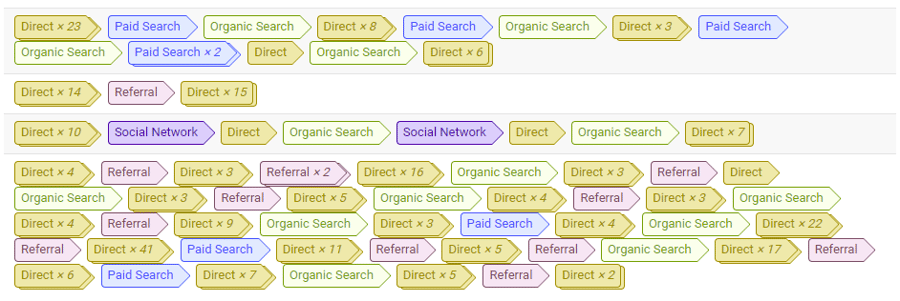
Modern consumers order most things online. Consequently, search traffic can considerably boost the development of your company because it can be highly relevant and targeted. For example, if you place advertisements about clothes sales on bus stops, they are seen by random people and drivers. These people don’t plan to buy anything at that moment. The situation is completely different when customers who need cheap clothes notice you on the web. In this case, you get potential buyers with clear intentions.
Whether you offer products, provide services, or have a blog – SEO is crucial. If you ignore this factor, search bots won’t notice and index your resource. As a result, nobody will see it among millions of other pages.
Remember that professional SEO has numerous significant benefits. It not only increases your SERP ranking and boosts traffic, but also helps to turn visitors into buyers.
Can I conduct search optimization on my own or should I hire professionals?
Even some minor changes in search engine algorithms can make your website lose its top position. Of course, today you can find numerous SEO guides for beginners that teach DIY optimization. However, you should understand that mastering and practicing optimization takes a lot of time.
If you don’t have time, contact SEO experts providing such services. This option is more expensive, but you’ll see two important benefits: free time to work on business development and a guaranteed positive result.
SEO forges ahead like any other modern technology, so to ensure constant development, you need to study and keep your finger on the pulse. On this difficult path, our list of 30 key tips for website SEO promotion will definitely come in handy.
Server Issues
- Use a standard URL format. Your website must have a uniform resource identifier (with or without www). For all alternative options, it’s necessary to implement a 301 redirect. This concerns both HTTPS and HTTP.
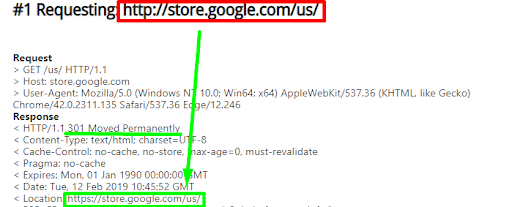
- Switch to HTTPS. This factor doesn’t have a significant influence on the search ranking, but it still matters. Users value security and want to know that their browsing experience is protected. For example, in Google Chrome, websites that don’t use SSL-encryption are marked as unsafe, which may repel users.
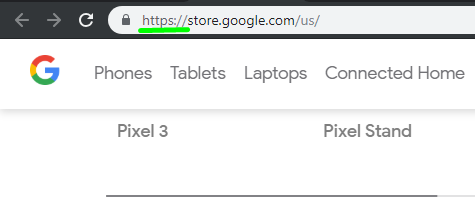
- Look for server errors. Ideally, a page shouldn’t include 301 and 302 redirects used for links that lead to non-existing URLs. Make sure to replace the redirecting links or remove them. Dozens of server errors can ruin the user experience on your page.
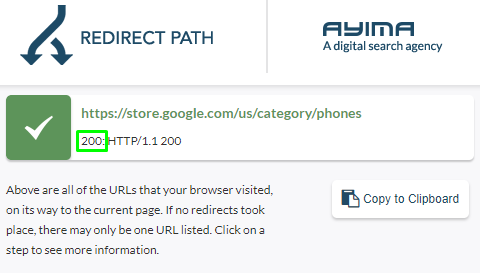
Technical SEO
- Customize page titles. A <title> tag reflects the main idea of a page. Titles need to have a certain length to be fully displayed in search. Also, note that every title must be unique.
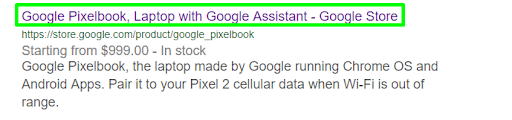
- Write correct descriptions. The <description> tags can’t have duplicate elements or exceed 160 characters. This is the maximum length for quality search optimization.
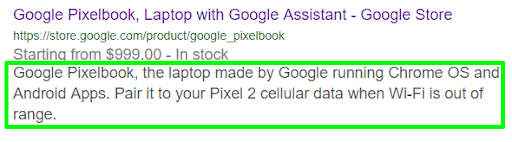
- Add H1 tags. H1 headings are just as important as titles and meta descriptions. Note that they shouldn’t repeat and can be used only once on a single page.
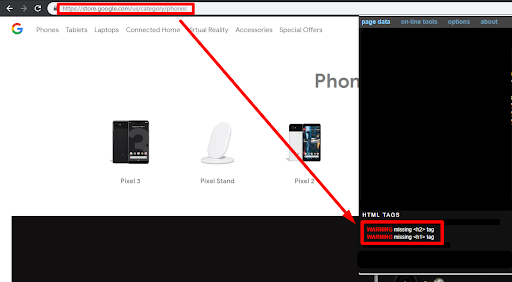
- Add H2-H6 headings. H2 headings aren’t obligatory, yet they help to create the logical structure of a page to improve navigation. Such headings divide the text into blocks, making it easier to perceive. If your text has many paragraphs, make sure to add H2 tags and H3 through H6 tags for subheadings.
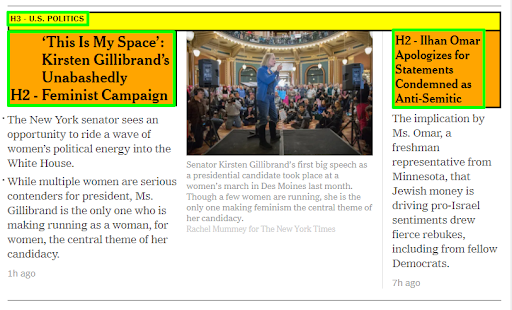
- Add Schema.org. Schema.org is a markup used for website optimization, which can significantly improve search ranking. It highlights the key points of your content and makes it more understandable for search bots.

- Minimize duplicate content. Many websites, especially online stores, have no choice but to repeat some content or create similar pages. Add a rel = “canonical” attribute or a 301 redirect to decrease the volume of duplicated content.
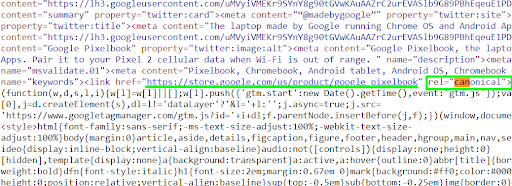
- Check website code. Make sure there is no meaningless code on your page, including descriptions in the <style> and <script> tags and extensive comments. Otherwise, the excessive volume of text compared to code will harm repeated code caching. Moreover, search bots don’t like the pages which have a lot of unnecessary text code.

- Use SEO alerts. This is a great way to monitor SEO related changes on your web resource, especially when it comes to staying updated on any SEO issues. Such functionality is available in Plerdy.
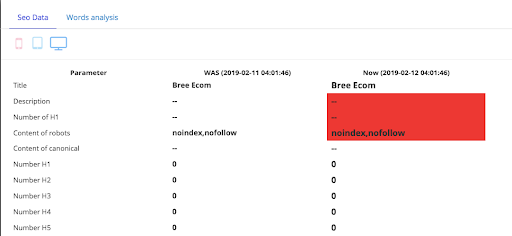
- Benefit from Google Search Console. The web giant Google has launched a free tool to help you with website monitoring called the Google Search Console. Using their tool, you can learn about any SEO problems your site may be having and track its overall performance.
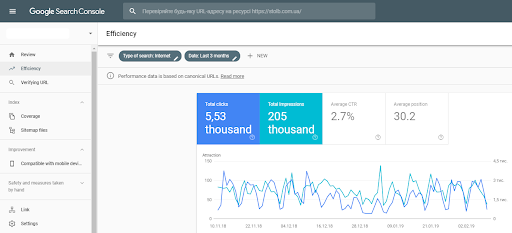
Indexation
- Check the number of indexed pages. Enter into Google “site:example.com” to see whether the overall number of displayed results corresponds to your database.
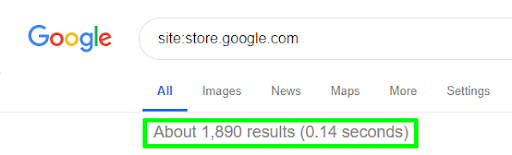
- Configure your sitemap. This file includes all website URLs and provides search engines with the structure of your website. It’s particularly useful for large websites with many sections or multimedia content.
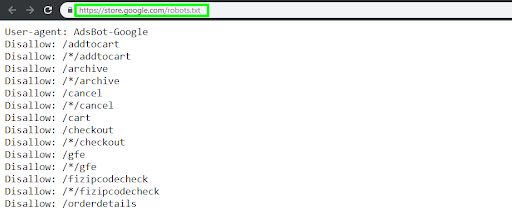
- Use a Robots.txt. Close some content (scripts, images, restricted pages, files) from indexation using a robots.txt. You can freely access this file with the URL “https://example.com/robots.txt” for your site.

- Improve your URL structure. Create clear categories and file names for your website documents to better organize the resource and improve the scanning by search systems.
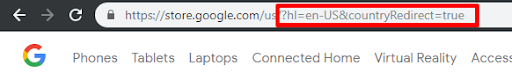
Link Mass
- Make sure referring domains are high quality. Any domain linking to your content must have a high rating. In addition, such links should include the “dofollow” attribute. The quality of backlinks influences your positions in search.
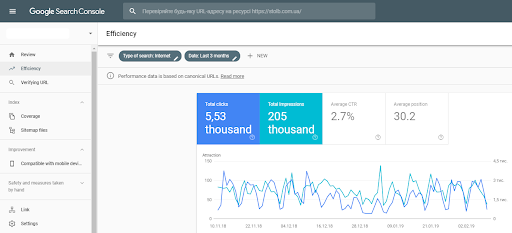
- Grow your number of backlinks. It’s true that the quality of inbound links is more of an important factor than their quantity. Nevertheless, this parameter still matters for your ranking in search engines.
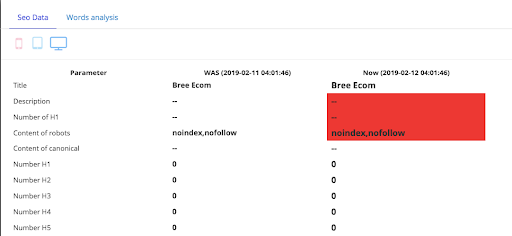
- Configure internal links. These links connect your web pages and articles to improve navigation and make your site’s content more logical. Help Google to see the connection between your pages and show which of them are more relevant.
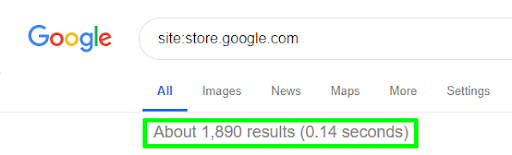
- Mind the depth of internal links. Important pages, e.g. those that are targeted at keywords, must consist of no more than two layers. Also, they should ideally be available directly from the main page.
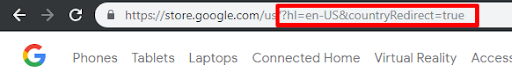
Mobile Responsiveness and Loading Speed
- Optimize for mobile. In 2019, responsiveness is crucial to both search engine ranking and overall usability of a website.
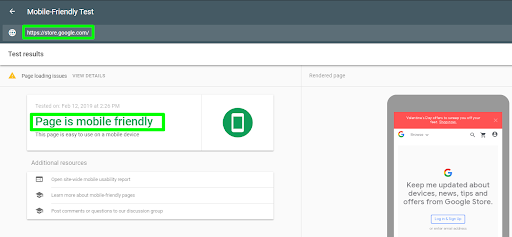
- Make your resource responsive. Be ready to serve visitors who use different devices (PCs, tablets, smartphones with different screen resolutions). A responsive page looks great on any type of device, regardless of screen size.
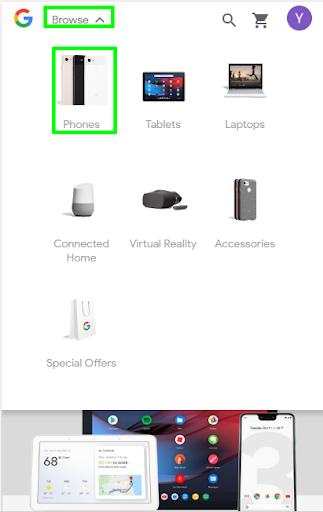
- Speed up your website. Users and search systems don’t favor slow web resources. This problem can even result in poor indexation. To find out your website speed, try using PageSpeed Insights. This tool is free to use and detects website speed on PCs and mobile devices.
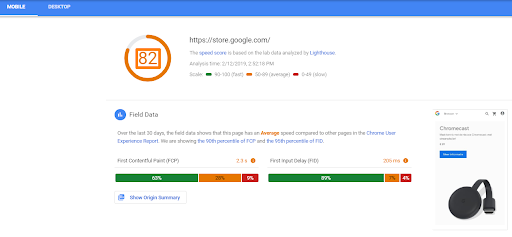
Website Usability and Content
- Care about text quality. Check your content for spelling and grammatical errors. Moreover, your material should be informative, relevant, and useful. Try not to add embedded text to website images – search engines won’t be able to find such text.
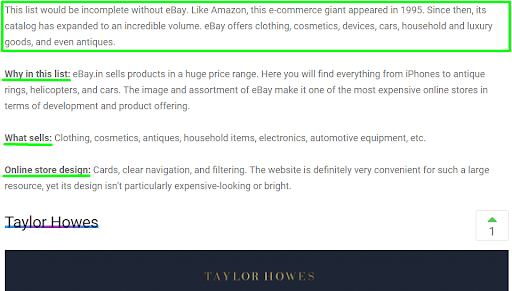
- Optimize website images. Add the <alt> attribute to each of your website images, as well as a filename. These two factors matter for effective SEO. The text in the <alt> attribute is required to substitute the picture in case it fails to load.
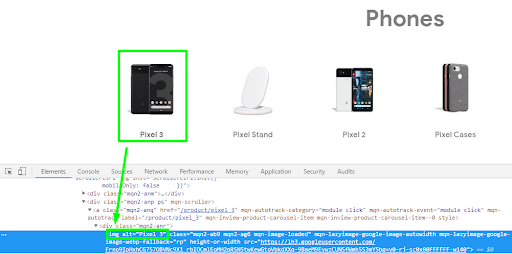
- Use a logical hierarchy. Guide users through your website with seamless and logical navigation. Visitors should start from something general and continue with more specific information. If necessary, make sure to include some navigation pages.
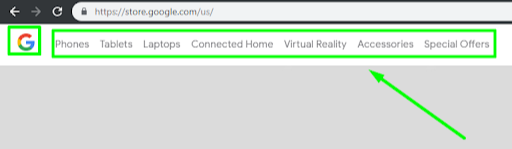
- Have a customized 404 page. Browsing is an unpredictable process; sometimes, users may try to visit a page that your website doesn’t include. Usually, this happens when they follow a broken link or enter a wrong URL. Use a customized 404 page to redirect such users to a working page and improve usability.
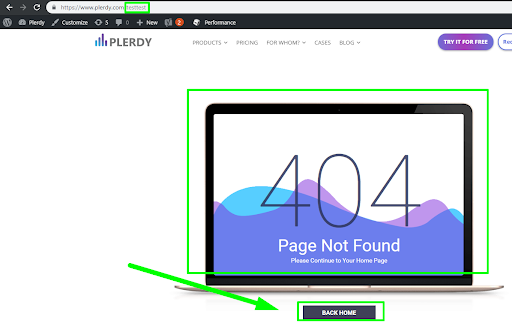
- Set up heatmaps. Configure a heatmap tool to see why your conversion is low, detect website design mistakes, analyze clicks, and more. This shows how users perceive your website and helps to make it more convenient.
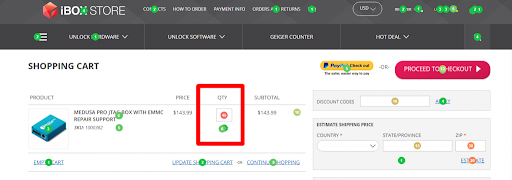
- Configure Google Analytics. Using Google Analytics doesn’t require any investment and helps you to understand user behavior, monitor traffic sources, define your target audience, and more.
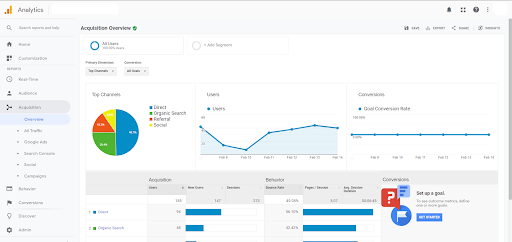
- Configure your Google My Business account. Upload data about your company to your GMB account. It’s free of charge and will display your website in local search results that have a connection with your industry.
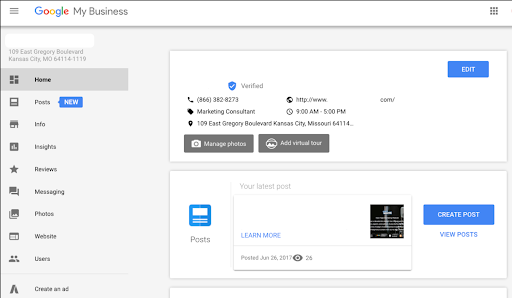
All of these tips can raise your website to the top 10 results on Google’s SERPs (search engine result pages). Some of them are a must for successful website promotion, while others are optional. But, everything depends on each particular case, so make sure to set priorities, calculate your budget, define your strengths, and start working on what you already have. This way, you will get the highest results.
Remember that, first and foremost, search optimization has to bring you additional traffic. Focus on this task and find methods that can help you achieve it. Don’t get obsessed with SEO innovations constantly changing your SEO approach. Consistency is an important optimization factor, whereas abrupt modification can bring more harm than good.
Here are several other important things that come into play with SEO. In the case that your website is big and has a complex structure, try to work on improving its technical SEO. If you are a small company working in a certain location, focus more on location-specific requests. But, for all websites, be sure to enrich your content with properly selected keywords.
Remember that every web resource is unique and cannot meet all the requirements of search optimization. Don’t be afraid to find your unique search optimization path. Just try some of these tips and analyze the results.


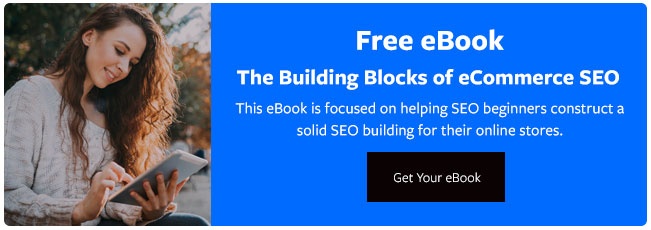


Leave a reply or comment below