
Whether you run a business part-time, full-time, or just contribute to one, it’s best to always consider scalability.
Failing to do so means guaranteeing preventable future work, that — without momentum — could take even longer than it would have initially.
No one wants to lose time and money to things that are better off done right in the first place.
Any company that’s been able to successfully scale was able to do so because its core business practices were designed with growth in mind.
This concept holds true for ecommerce companies, too.
Although there are countless ways to promote scalability within an ecommerce organization, one of the most important areas to hone in on is your product data.
6 Core Attributes That Drive Scalability with Data Feeds
If all of your product details are organized into a data feed, then scaling your inventory can be far more streamlined. If you have to reinvent the wheel every time your company wants to expand to a new channel, scalability can become troublesome.
However, product data management can get tricky, as there’s so much to consider.
That’s why the best place to start is with the core attributes required by different ecommerce channels.

At the very least, your company should have the following information available — and ready to upload — about each of its products:
- Title
- Images
- Description
- Price
- Product ID
- Product and Image Links
While it can be tedious to collect all this information, optimize it, and later revamp it as necessary, this initial practice of putting it into a data feed makes scalability easier and less prone to error.
It’s the difference between being able to move all of your contacts from one phone to another with just a few taps and having to go through the trouble of manually transferring them, one digit at a time.
Fields That Matter: What the “Big 3” Want from You
While there are dozens of ecommerce platforms out there that you can use to market your products, the three with the most potential are:
However, each of these ecommerce giants requires completely different sets of data for each of your products.
Below, we’ve outlined what the requirements are for each platform.
1. Google Shopping
The platform offers a number of different ways to describe your products, but the following are mandatory Google Shopping attributes:
- ID
- Title
- Description
- Link
- Image Link
- Additional Image Link
- Availability
- Price
- Brand
- GTIN
- MPN
- Condition
- Material (if there are variants)
- Pattern (if there are variants)
- Size
- Tax
Google Shopping also has a product taxonomy that includes more than 6,000 options for your Product Category. While optional (but highly recommended) for some, it’s a requirement for the following product types:
- Apparel & Accessories > Clothing
- Apparel & Accessories > Shoes
- Apparel & Accessories > Clothing Accessories > Sunglasses
- Apparel & Accessories > Handbags, Wallets & Cases > Handbags
- Apparel & Accessories > Jewelry > Watches
- Media > Books
- Media > DVDs & Videos
- Media > Music & Sound Recordings
- Software > Video Game Software
2. Amazon
The exact list of criteria required to sell on Amazon will depend on the type of product you’re selling, but here’s a summary of the information almost every category requires.
- Amazon product category
- Brand Name (unless same as Manufacturer)
- Description
- Dimensions
- Images
- Item Condition
- Item Quantity
- Manufacturer
- Package Quantity
- Price
- Product Name
- UPC
Although optional for Amazon listings, SKUs are highly recommended. They makes tracking your sales and inventory a lot easier, especially if you’re selling more than a few items.
3. Facebook Dynamic Ads
Facebook Dynamic Ads have become a very popular ecommerce tool for showcasing products to prospective customers.
Unlike most traditional retargeting ads, however, they require product details. It’s an extra step but an easy one if you’re using a data feed platform, one that will pay off in a big way.
Here’s what Facebook Dynamic Ads needs to know about your products:
- Applinks
- Availability
- Brand
- Category
- Condition
- Description
- Facebook_id
- GTIN
- ID
- Item_group_id
- Link
- Price
- Product type
- Title
4. Other Popular Channels
Of course, the “Big 3” aren’t the only 3. Your company might also want exposure on other ecommerce channels. Fortunately, if you cover the requirements of the Big 3 (especially Google), you’ll have little trouble applying your data feed to other channels.
For example, let’s say your company is already selling on Google Shopping, Amazon, and through Facebook Dynamic Ads. Now, it’s time to scale up, and you’ve selected Wal-Mart as your next channel.
Here’s the information you must provide in order to sell on Wal-Mart:
- Product name
- Long Product description
- Short Product description
- Product Image
- End Date
- Manufacturer
- Partner Item ID
- Price
- Product Tax Code
- Origin of Components
- Must Ship Alone
- Availability Code
Some of these are definitely unique (e.g. you have to indicate if your product “must ship alone”), but most of them should look familiar, even the names are slightly different.
Using a smart data feed tool, you’d have a lot less work to do in order to move from the Big 3 to this new platform.

To make the move manually would range from “frustrating and time-consuming” to “virtually impossible.”
Again, having this kind of foundational data handy and able to deploy relatively quickly takes all of the traditional growing pains out of scalability. It’s actually quite the competitive advantage. Compared to a competitor who has to do everything manually, your company has a much greater chance of growing by leaps and bounds.
3 SEO Tips for Optimizing Your eCommerce Data
If all you do is create a strong foundation of data using a smart product-feed tool, your company will have a much easier time taking advantage of every ecommerce opportunity available.
Still, you can do better than just having your relevant data ready to deploy.
If you take the time to think about optimizing that data for search engines, those products could see even greater exposure.
1. Using SEO-Driven Keywords in Your Titles
No matter what channel you choose, it’s always wise to do keyword research, so your listings grab Google’s attention, too.
Just be sure to, first and foremost, keep the channel’s shoppers in mind.
If you try using long-tail keywords, Amazon, Google, and others probably won’t be too impressed.
Instead, think of all the relevant keywords that apply to your product. Then, list them in order of importance. You can even use a traditional SEO platform like SEMrush to gain better insight into which descriptors may be most popular.
Then, try inserting those words into one of Amazon’s helpful title templates. Even if it’s for another channel, these templates should prove effective.
2. Making the Most of Your Descriptions
Descriptions generally offer some of the best opportunities to utilize long-tail keywords in an ecommerce platform. That’s because you’re given a much greater maximum word count with which to work.
This is where an SEO tool can prove especially helpful.
Say you’re selling an “ACME Men’s Pullover Cotton Hoodie.”
That’s probably a pretty good title as it covers the main characteristics for your product. The vast majority of people who want that kind of item would probably use some combination of that keyword (Brand, Gender, Attribute, Material, Product).
However, a lot of people may use some other search terms, as well. They might look for a “fall hoodie” or “warm hoodie” or “casual sweatshirt.” These are all long-tail keywords you can work into the content of your description.
Think about some of the attributes, as well. Again, just because they’re not popular enough for the title, that doesn’t mean people aren’t searching for them.
In this example, SEO-relevant attributes may include “medium-weight”, “moisture-wicking”, and “drawstring.”
Whatever you do, don’t keyword-stuff on these channels. It doesn’t work well with search engines and it really doesn’t fly with ecommerce sites.
3. Prioritize the User Experience
More and more, marketers are starting to file “user experience” under SEO. That’s because search engines are only concerned with offering their users the best possible experience. It explains why Google cares about site speed. If your site is too slow to load, it doesn’t matter what’s on it because people will leave before they can find out, so Google won’t bother even showing it to them.
The same philosophy applies to ecommerce platforms.
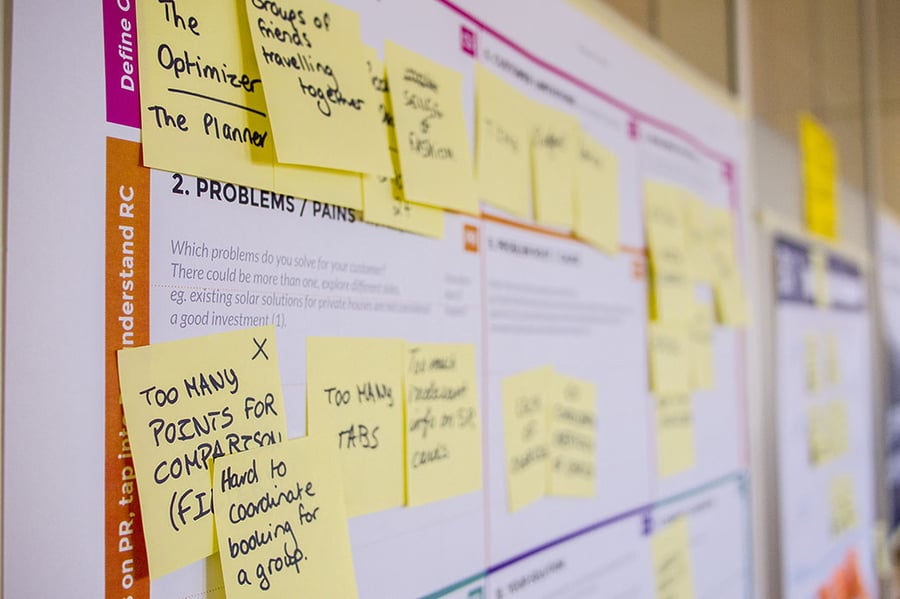
If you click on a Google Shopping Ad and don’t buy, Google takes note. If that happens enough times, the ad won’t see much exposure.
Click on an Amazon listing and then click away and the same process occurs. Amazon takes note that the product they displayed may not have been a good match for the query you entered.
That’s why your product listing should have an incredible — yet accurate — image.
That’s also why the description should contain keywords but should also be extremely helpful to the person who reads it.
Where possible, craft your data feed information so that you’re giving shoppers the information they need to make a buying decision. Then, just like with any other SEO tactic, be sure to revise your data and test new ideas where possible.
Be sure to check out what your competition is doing, as well. Over time, the user experience you offer will continue to improve and so will your returns.
Closing Thoughts
As you can probably tell, even when you use a data feed, there’s some work involved in matching your information to each channel, modifying it as necessary, and possibly revising it.
Compiling a data feed from a vast inventory or even modifying an imperfect one can be time-consuming and tedious, but good data is largely evergreen after the initial grunt work.
Having data ready for Google, Amazon, and Facebook is the best first step you can take. Not only are those channels capable of yielding impressive results, but many other platforms reference the same, if not similar, information.
Solid product data enables seamless scalability.
Earlier we hinted at the benefits of using a smart data feed tool to manage your product data. Doing so is far more effective with the power of automation at your side.
At GoDataFeed, we know a thing or two about data feed management. Got a question? Well, drop us a line — we’ve got answers!





Leave a reply or comment below