
If you’re already using Google Shopping ads to promote your ecommerce store’s products, you know how powerful it can be.
Between 2015 and 2016, searches with Product Listing Ads (or PLAs) more than doubled. Google Shopping campaigns consistently outperform traditional AdWords text ads in both cost per click (CPC), where it averages 23% less, and conversion rate, where it runs 26% more effective.
As an ecommerce store, you get a lot of benefit just from using Google Shopping — but is that enough? Cost may naturally be lower and return on investment (ROI) stronger, but you still want do everything you can to ensure your store squeezes as many sales as possible out of your advertising budget.
That’s why we’re sharing 7 of our favorite tips for revving up your Google Shopping campaigns. Read on to learn how to turn more clicks into sales.
1. Track Key Performance Metrics
One of the best things about pay-per-click (or PPC) advertising for ecommerce businesses is that everything can be measured. Key performance indicators are automatically tracked by Google AdWords and Analytics — the data is right there for you to capitalize on. That makes it much easier to audit your PPC efforts and improve your campaigns.
Google Shopping is no different. By monitoring the important metrics, you can learn how to get more out of your ad budget. Here’s are the numbers you should look into for your PLAs:
- These measure how many users have seen your ads.
- As it sounds, this represents how many people clicked on your Google Shopping ad.
- How many users saw your product listing, clicked through to your website, and then completed purchase?
2. Set the Right Goals
Even with all of that data at your fingertips, it’s hard to determine whether or not your campaigns are effective without first setting a concrete and measurable goal from the very beginning of your Google Shopping efforts.
The first step in setting the right goals is figuring out your endgame.
Are you looking to boost sales during a slow season? Attract better, long-term customers? Convince customers to buy more and increase order values? Your ultimate goal will help you identify the right benchmarks to shoot for and help you identify whether or not your Google Campaigns accomplish what you set out to.
3. Optimize Your Feed Often
The biggest mistake you can make with any marketing or advertising campaign is to set it and then forget about it. No matter how seamlessly a campaign can run without you, you can always boost ROI by learning from how your campaign and ads perform.
The type of products worth investing more ad dollars in, the key description details that lead to more clicks, the images that perform best in product listing ads… there are so many things you can measure and learn from, particularly with pay-per-click (or PPC) ads. That’s why those who constantly audit their campaigns and optimize their product feed will see the most success with Google Shopping.
4. Regularly Update Your Budget & Bids
Once your campaign is running, there are all kinds of insights you can gain from monitoring your performance and experimenting. Just like your product feed, your daily budget and individual product bids are something you can continuously improve upon — so you get more bang for your advertising buck.
Regularly track how products are performing in your product listing ads. If a product isn’t looking so hot, you may need to increase your bid amount in order to compete. Products that perform well may benefit from a higher daily budget. That’s why it’s important to stay on top of your bids and budget.
5. Use Extensions to Make Your PLAs Stronger
Product listings ads all follow the same basic format: Product name + Image + Price. For some products, that information might be all customers are looking for. For most products, though, consumers won’t be ready to buy based on those details alone.
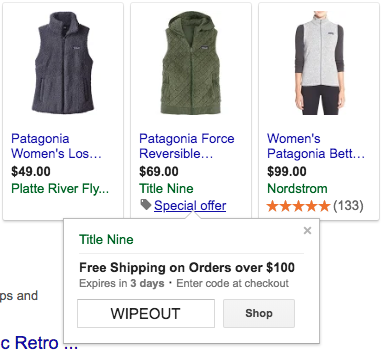
To give your Google Shopping ads a little extra oomph, you can take advantage of a few extensions. Extensions pull in more information for your PLA — adding clarity and make the ad more compelling for consumers. The most beneficial extensions are:
- Promotional text and special offers. In the photo above, the “Special offer” text lets customers know about a sale. You can also use this extension to boast about every day free shipping or share seasonal information.
- Ratings and reviews. We know customer reviews have a big impact on purchasing decisions. This extension lets you pull that data — from Google or by integrating with third party review sites — right into your Google Shopping ads.
6. Combine Google Shopping with Retargeting
One of the biggest benefits of Google Shopping is that it allows you to target searches that demonstrate high buying intent — terms and keywords that indicate a consumer is ready to buy. Those are the searches that trigger product listing ads.
Despite this, not every person who see your Google Shopping ads will buy right away. That’s where retargeting comes in. Retargeting (or remarketing) serves up your ads to users who’ve interacted with your brand in some way but haven’t made a purchase yet.
By retargeting users who see your products on Google, you can essentially follow them across the internet — so when they’re ready to buy, you’re right there waiting.
7. Know Thy Enemy
Google Shopping ads are a lot of things — but for all the benefits they offer, they also put you shoulder to shoulder with your competitors. In the space of a product listing ad, you’re limited as to your options to differentiate your product and your brand.
But the opportunities are still there. To capitalize on them, you need a strong understanding of your competitors, their products, and the way they use Google Shopping. That way, you can find a way to use what Google gives you — namely: images, promotional text, product descriptions, and ratings — to set your product listings apart from the crowd.
Take Your Google Shopping Campaigns to the Next Level
Google Shopping represents a tremendous opportunity for ecommerce. Will you make the most of that opportunity, or settle for good enough? The tips above are surefire ways to give your Google Shopping campaigns the extra juice they need to make a big difference for your business.





Leave a reply or comment below