
If you’re like most ecommerce businesses, you have a lot of email lists in your database: lists of emails you collected through special lead capture campaigns, lists of customers that made one purchase and never returned. And, the list goes on.
Some of these email lists are probably old and obsolete because you haven’t sent an email to them in months. Or, maybe you’ve been sending an email once every month or so. In any case, the trouble is that these lists don’t have any quality control or measurement on how engaged their users are.
But, now that you’re ramping up your email program, and possibly migrating to a new email service provider to accommodate high-volume email marketing, you may need to start using those old email lists. Sadly, sending email broadcasts to these old lists isn’t as simple as just sending regular emails to them.
First, you need to remove the bad email addresses from these old email lists. Then, there’s a process for gradually re-engaging a dead email list. Taking these steps will protect your sender reputation, save you from deliverability headaches down the road, and help you squeeze the most value out of your re-engaged lists.
Here’s everything you need to know in order to re-engage your dead email lists.
How to Clean Up a Dead Email List
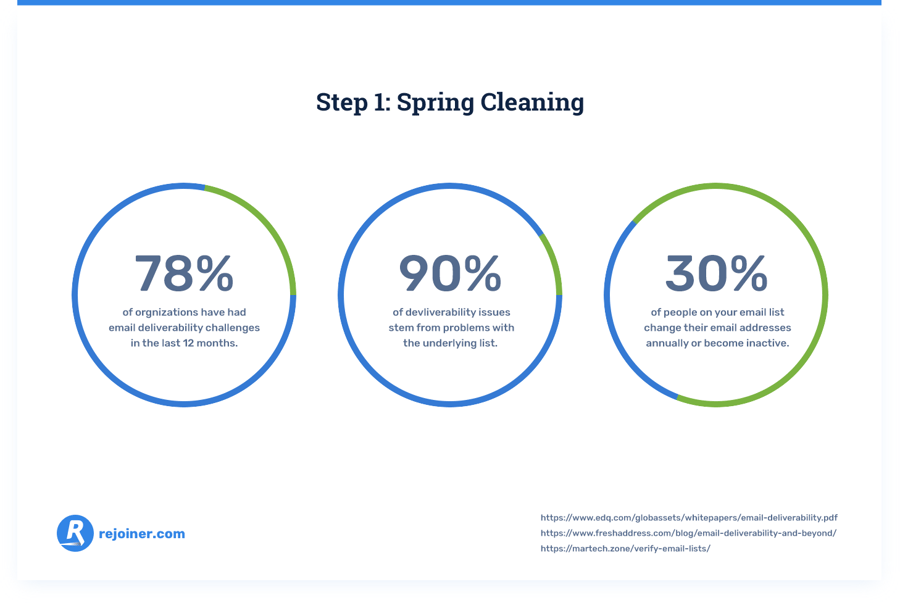
Before you do anything with your email list, you’ll need to remove all the email addresses that aren’t useful. When going through your list, these are the addresses that you’ll want to get rid of:
- Invalid emails
- Fake emails
- Inactive subscribers
Invalid and fake emails are the easiest to remove. You can run your lists through an email validator to identify all the false and invalid emails. On the other hand, inactive subscribers are a bit trickier to remove.
Before you can remove inactive subscribers, you need a good working definition of what an inactive subscriber is. Typically, if a subscriber has been on your list for more than six months and hasn’t opened an email in six months or more, they can safely be classified as an inactive subscriber. It’s best to remove these subscribers from your list.
Removing these emails might feel bad. Removing inactive subscribers could cut down your list by half or more. And, it might feel like you’re losing opportunities. But, the reality is that you’re not losing any opportunities.
Inactive subscribers are not your customers. They’ve demonstrated that they’re clearly not interested in your brand. If they won’t even open one of your emails, they definitely won’t buy from you. So, you’re not losing any potential revenue by removing them from your email list.
Additionally, inactive subscribers send bad signals to inbox providers. Email providers like Gmail and Microsoft look at how your subscribers treat your emails. Inactive subscribers make it look like you’re sending emails to people who don’t want to get emails from you. To inbox providers, this looks like spammy behavior. Keeping these inactive subscribers on your list simply hurts your sender reputation, causes deliverability issues, and drives down your open rates. In the end, you actually benefit from removing them.
Ultimately, the size of your email list is a vanity metric. Your email campaign will perform much better if you send to a smaller list of highly engaged subscribers, rather than sending to a huge list that has a massive swath of inactive subscribers.
How to Send Re-Engagement Emails to a Dead List
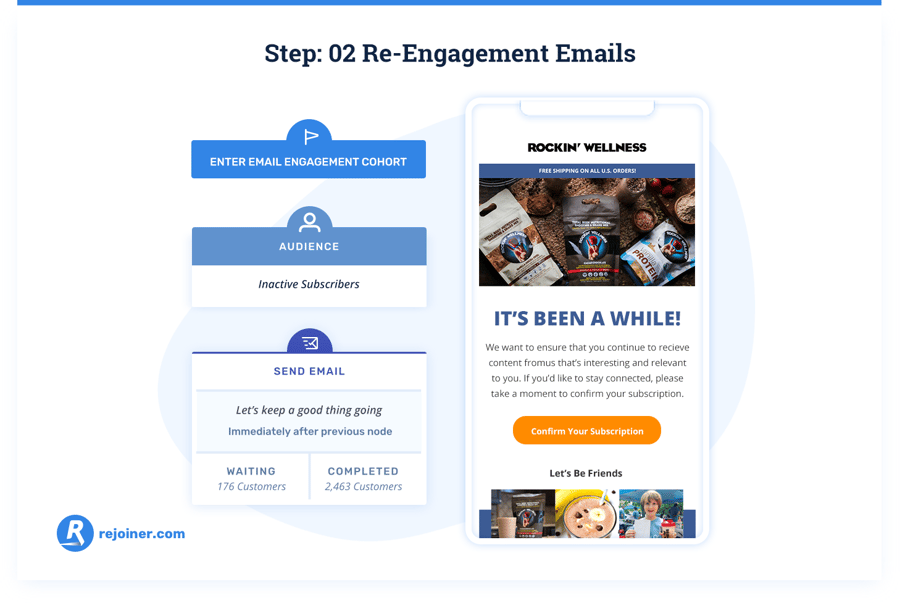
Once you’ve trimmed all the inactive subscribers from your dead email list, it’s time to start sending emails to that list. Generally speaking, you want to start with a low volume of emails, and ramp up until you’re sending email broadcasts to the entire list.
As you ramp up the send volume, monitor the engagement and deliverability to make sure that there aren’t any issues with your emails or with the list. Here’s the factors to look out for:
- Unusually low open rates
- High bounce rates
- Mass unsubscribes
If the bounce rates are high or you see a lot of unsubscribes when you send to the list, you need to check the list for bad email addresses again, and broaden what you consider to be an inactive subscriber.
If the open rates are unusually low, don’t panic. Look at two things before you shred your list:
- Email Display and Function: Make sure your subject and preview text are displaying correctly.
- Deliverability: Check your email authentication and make sure it’s configured correctly. If your emails are going to the spam folder, they won’t get opened.
The next step is to start sending emails to the dead lists that you’ve cleaned up, and ramp up the send volume over the course of about a week.
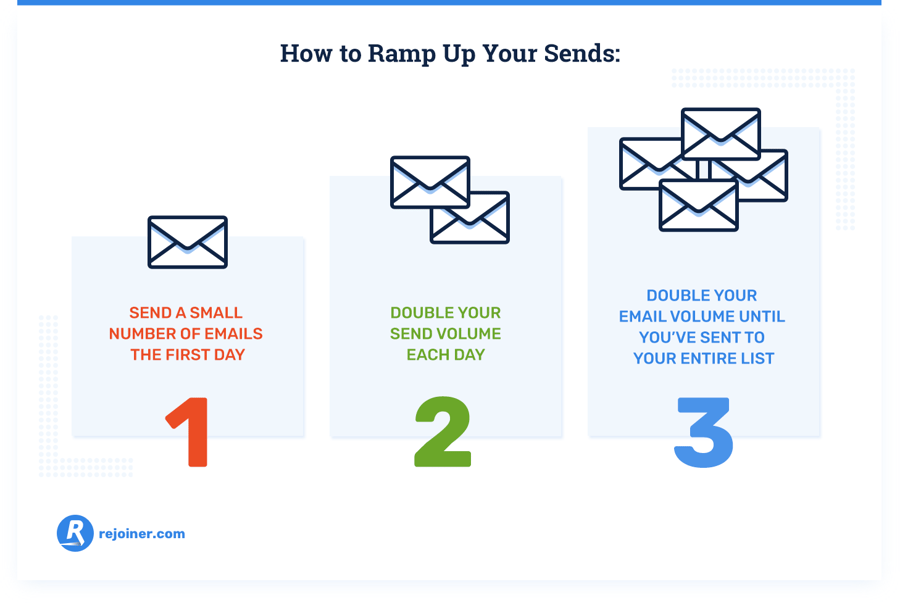
Here’s how to ramp up your email sends:
- Send a small number of emails on the first day. This needs to be more than 500 emails. But, it should be a small percentage of your list. The goal is to send an email broadcast to your entire list after about seven days of emailing. The most important part is to send at least 100 emails to each inbox provider on your list. So, you want to send 100 emails to Gmail addresses, 100 emails to Microsoft email addresses, and so on. This is important because email providers won’t even notice you sending emails unless you send at least 100 emails a day. By doing this, each email provider will start evaluating your emails and subscriber behavior.
- Double your send volume each day. If you sent 500 emails the first day, then send 1,000 the next day and 2,000 the day after. If you have more than 60,000 email addresses on your list, this process will take longer. You don’t want to ramp up your send volumes too quickly, just so you can email your entire list on day seven. If it takes 8 or more days to email your entire list, that’s fine.
- Double your email volume until you send an email broadcast to your entire list. Careful not to send the same email to people more than once. Doing this causes your engagement to drop because most subscribers won’t open or engage with an email that they’ve already seen in the past few days.
Once you’re sending broadcasts to your entire list without any major deliverability or subscriber engagement problems, that list is safe to start using for regular email broadcasts.
Here are a couple of quick tips for reviving your dead email lists:
- If you can identify a customer segment of your list that is very engaged — subscribers who open almost any email you send them and click through a lot — send your first emails to these subscribers. This shows inbox providers that you’re sending quality email content to people who want to hear from you. So, your subsequent emails are more likely to successfully reach subscriber inboxes.
- Recycle your email content. As long as you’re not sending the same email to people who have already seen it, you don’t have to send a different email every day.
If you work with a quality email service provider, they will have a program for re-engaging dead lists. They’ll manage your send volumes for you. That way you don’t have to wonder if you’re doing it right.
Capture Revenue You Thought You’d Lost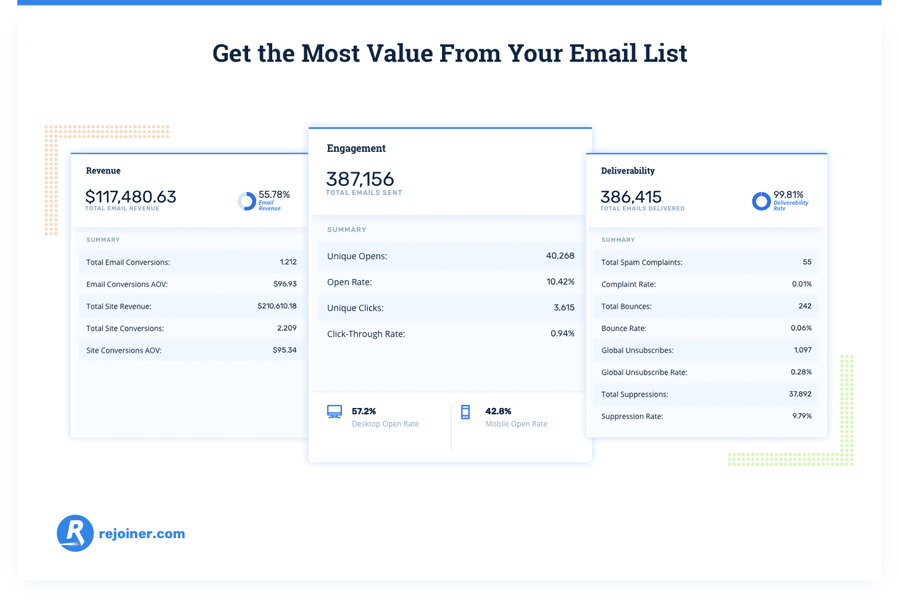
Your old email lists can be incredibly valuable. Especially when you’re dealing with lists of people who have already made a purchase or subscribed to your list with little incentive.
Slowly re-engaging dead lists ensures that you get the most value from your email list building efforts without damaging your sender reputation. In other words, you’ll recover old revenue without endangering future profits.
After following all of these steps, you'll end up with a clean, healthy, and engaged email list that won't sit like a dead weight in your email marketing campaign strategies. Do you have old lists that you want to re-engage? Utilizing an email service provider with experts like Rejoiner can help.


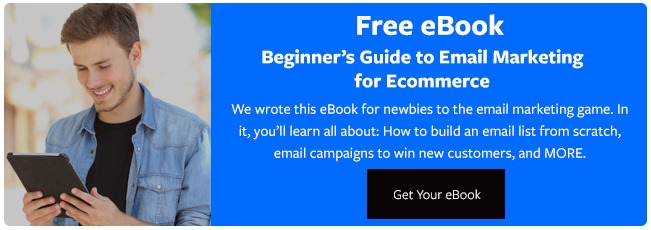


Leave a reply or comment below