
Managing a team, whether in a small business or large corporation, is no easy task. The better technology becomes, the more distractions there are.
In today’s fast-paced world, efficiency and time are key factors in determining productivity. To ensure efficiency and timely output, leaders need to actively measure their employees’ time and boost their productivity.
Why actively engage? Because employees are thirty-eight percent more likely to perform better when better engaged with their workplace, which you, as a manager or business owner, represent.
First, let’s clarify a couple of things. What do we mean by measuring time and employee productivity? Measuring time simply means determining the amount of time, based on collected data, an employee takes to complete their tasks. Employee productivity is the assessment of the efficiency of a worker or group of workers.
Now that we have a decent foothold, let’s look at some tools and techniques that will teach you how to manage your teams’ time and boost productivity.
1. Design and Develop a Project Calendar
Before we get into the importance of a project calendar, let’s understand what it is. A project calendar is a timetable used to organize project tasks, deadlines, duration of activities, and set project milestones in a timeline. In addition to this, project calendars specify team members and provide access to resources for projects.
According to Wrike, using project calendars for time management is crucial for the following reasons:
- It keeps automatic track of specific tasks, deadlines, teams, and folders.
- It allows for organizing projects based on the manager’s preferred system.
- It provides a broad view of all projects for more efficient management.
- It enables managers to keep stakeholders in the loop for critical updates and queries.
As a manager, it’s important to ensure that all team members and stakeholders are regularly updated on project details that pertain to them. Some of these updates need to be sent manually, but several can (and should) be sent automatically.
This includes setting up an appointment booking system that syncs to your calendar and sends automated reminders so you can always stay up to date on everything.
Imagine wasting precious time sending every update manually. Project calendars lift this burden off your shoulders and allow you to set reminders for deadlines, news, and other updates based on your preferred time settings. You should have a good work breakdown structure to easily manage and monitor project deliverables, tasks, and subtasks.
2. Create a Priority List Starting from the Most Time-Consuming Activities to the Least
Picture this. You’ve beautifully set up your team members’ tasks for the day. It’s all there laid out for them to complete and check off one at a time. Sounds good, right? But the issue now is that the tasks are of varying difficulty and duration (difficult tasks are more likely to be more time-consuming). So how do you ensure your teams finish their tasks in the most productive and timely manner?
One would erroneously assume that finishing off more manageable tasks first would pave the way for the more difficult ones and give you the push to keep going.
However, a recent study examining doctors’ acuity levels compared to their workload and prioritizing less difficult cases showed that prioritizing easier tasks over difficult ones only has a short-term benefit but is worse in the long run. What can we take away from this?
As managers, encourage your team members to tackle the more herculean tasks as a priority. Why? Because it’s easier for us to ward off more difficult tasks and prioritize easier ones. Doing so gives us a perceived sense of accomplishment.
3. Measure and Monitor Productivity Regularly
Measuring and monitoring your teams’ productivity is key to fostering efficiency and quality of workflow. A few statistics regarding productivity will elucidate:
- A 2016 analysis by Qaultrics showed that Americans over ranked their productivity eleven percentage points over the average American worker (probably due to the overconfidence effect).
- Productivity decreases after working for over fifty hours a week.
- Happy workers are twelve percent more productive.
Given these and many other statistics, it’s a no-brainer that measuring your employees’ productivity is important for the company. Some of the tools below can be helpful.
- Time Tracking Tools: These are great for boosting productivity and organizing your day. Over a period of time, it will give you a good understanding of where your team stands in terms of time efficiency with their tasks. This article will later cover some of the best time tracking tools.
- Daily Check-Ins: This may sound like spoon-feeding or being invasive, but it’s a great method to make sure your teams will carry out their daily tasks and/or give them a chance to give their feedback on the said tasks.
- Self-Reporting: If you don’t have the time to do a formal check-in with your teams, encourage them to self-report at the beginning of the day and/or the end of the day. This will motivate them to set up their tasks and accomplish them in a timely manner in order to have something to report.
4. Take Note of Common Workplace Time-Wasting Activities
Identifying time-wasting activities can boost your employees’ productivity and save their time by removing unwanted tasks and distractions from their work routine. Some common time-wasting activities seen in the workplace are:
- Social Media Distractions
- Constant Checking of Emails
- Lack of Prioritizing Tasks
- Simply Procrastinating
- Unproductive Meetings
- Casual Conversations
Other than casual conversations and unproductive meetings, the others are relatively easy to control. It’s simply a matter of self-control. But meetings and casual conversations are difficult to say no to. The simple solution to unproductive meetings is to keep things as simple as possible. Write down an agenda, give a CTA, and end the meeting. Offer this piece of advice to your employees who are too polite to say no to casual conversations. In such situations, the employee can set an alarm for the end of the conversation, at which point the loud alarm can be used as a scapegoat to go back to work.
5. Guard Against Workplace or Remote Work Fatigue
We’ll later cover some distractions that can cause fatigue. Here, we will look at things you can actively do to prevent fatigue during work among your employees.
Taking a five to ten-minute break for every fifty to sixty minutes of working is better than taking longer breaks after long periods of work.
- Step Outside: Whether you’re in your office or working from home, spending time outside can help with fatigue. This will be even better for you if the weather is nice. You don’t need a study to tell you that staying seated at your desk all day is bad for you.
- Organize Social Events: In the office or via Zoom, having somewhere that your employees can simply unwind and not talk about work, but be in each other’s company, is helpful for fatigue.
- One-on-One Check-Ins: While check-ins can be laborious, they will show your teams that you care. Every once in a while, check on them — not about their performance, but about their general well-being.
6. Identify Various Sources of Distractions and Deal with Them
Reading the heading on this one, you may think that distractions may not really affect your team. After all, everyone goes through some level of distractions, right? Yes, that’s very true, but we’re talking about distractions that can be controlled.
The average American looks at their phone fifty-two times a day. This isn’t me just starting out with a random statistic. What’s the one thing most people do today when they have nothing else to do? Pull out their phone. In addition to their phones, employees are bound to suffer from various other distractions such as other employees, background noise, emails, boring meetings, multi-tasking, hunger, micro-management, and many others.
A recent survey conducted by Udemy demonstrated that distractions decrease employee productivity, which results in them working faster to compensate. A study done in UC Irvine showed that even brief interruptions doubled employee error rates.
Given all this, it is important to get to the source of what may be distracting your employee. This will differ for individual employees given their situation. Below is one potential solution that you can suggest as a manager.
One of the best ways you can help your teams avoid distractions is to guide them in a way that focuses on getting the task at hand done with their complete focus, as opposed to telling them to avoid distractions. An interesting study by Hosoda, Tokunaga, and Pila (2015) demonstrated that people who completed a task with a focus on achieving positive outcomes, as opposed to completing it with an emphasis on preventing distractions, performed better and enjoyed the task more. Given the implications of this study, consider using positive reinforcement on your teams for tasks completed well by offering some sort of incentive. Not only will they complete the task and enjoy it, but they will do it more productively.
Using Time Management Tools
So, what are some of the tools out there you can use to measure your employees’ time at work? Let’s dive into two popular time management tools.
1. Time Doctor
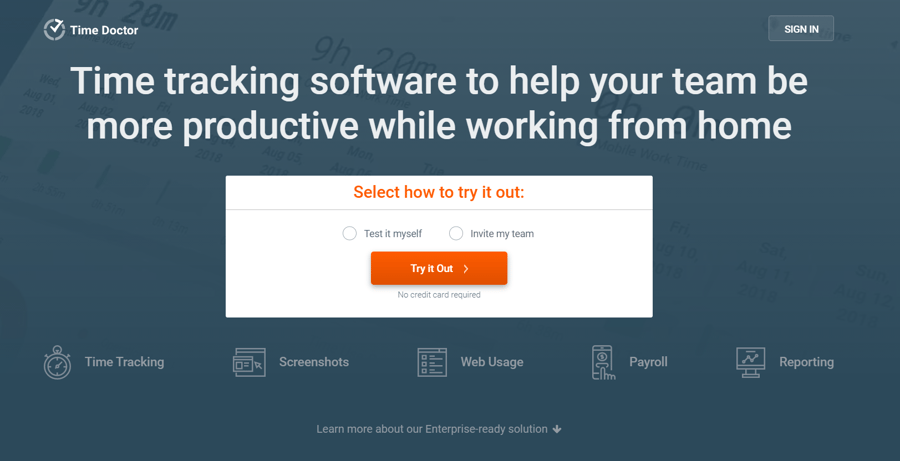
Time Doctor allows you to set up and organize all your daily tasks, tracking the time you take for each task in real-time.
Time tracking can be set for your work in general or for specific tasks (which add to the overall time taken for all tasks).
One of the best features of this tool is that it stops tracking when there is no activity on your system for a certain amount of time. This feature can be triggered based on the amount of time offset by you.
At the end of the day, it sends you a summary of your time management for each task.
2. Toggl Track
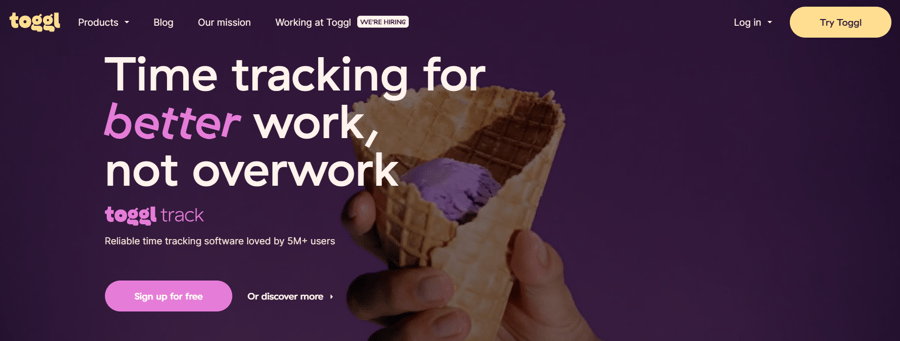
Toggl Track is a user-friendly time management tool that can be run on all your devices. Your time can be tracked and synced across multiple devices.
A couple of neat features of this app is that it generates your reports in CSV and PDF formats and sends you email reminders for targets.
Wrapping Up
Some of what this article has mentioned does not directly affect employee performance, but it will definitely contribute to their overall time and work efficiency.
Well-organized tasks and resources will save time and lead to employees working more productively. Encourage your employees to prioritize their tasks from most difficult to easiest for maximum performance. Take time to regularly monitor their progress and see where they could use help. In doing so, present them with visual key points so they can better retain the information. Take steps to ensure that your employees are neither overworked nor experiencing burnout. Engage your teams with positive reinforcement to ensure that they complete their tasks in a timely manner. Lastly, use time-measuring tools to collect data on your teams’ performances to make good decisions on boosting their productivity.
As you carry these out to measure your employees’ time and work performance, make sure that you follow what you encourage them to do. It’s better to lead by example.





Leave a reply or comment below