
Sometimes, it doesn’t matter how much prep you do, items go out of stock. Of course, it’s great that the product was so popular. But, for a customer who had their heart set on that item, it can be a real let down with an obvious repercussion being that you won’t be able to turn them into returning customers. Or they will be put off from getting anything else.
Stock inventory can be a challenge, we know that. But hold on! This is not the time to give up on the dream. If anything, believe it or not, out of stock products are a great chance to make sales!
With a little bit of know-how, retailers can use out of stock messages to encourage people to come back. Or maybe even to spend a little more next time around.
Keep in mind that whatever you do, your aim is to reduce the out of stock’s impact and drive customers to alternative sales.
Here are five tips to turn your out-of-stock pages into sales openings.
1. Be Crystal Clear
Making things unclear isn’t helpful to anyone. If you don’t have the product, let people know this. There is no point in saying it in tiny writing at the bottom of the page, leaving customers clicking around for ten minutes. It may give the impression that the website doesn’t work properly - pushing customers to leave.
Also, be clear about the status of the product they are wanting to purchase. Sending conflicting messages about stock makes it look like you aren’t organized.
It’s essential to deliver world class customer service by keeping in-touch with the customer at all times. Using inventory management software on the back end will help you know when the stock is next due in. You can then pass that information on to the customer.
So, when an out of stock message appears on a product, you can add a button that says, “email me when back in stock”. Once the customer has filled out their details, you have the chance to let them know. As well as making other suggestions of add-on's and sending special offers to draw them in.
Also, make clear what exactly it is that is out of stock. Is it just one color? Or is it the whole range?
Because if it’s just that color, people could be as happy with a different shade. Make information clear from the get-go. Then people won’t be disappointed when those pink pants they have been after aren’t available in their size.
This clarity is easy to establish through a search filter on a sidebar where people can select specifics.
If you have a discontinued product, this is also an excellent opportunity to push more sales. Because instead of leaving a blank, you can create a link that takes shoppers to similar products. Do keep people informed if this item is discontinued, though. Otherwise, they will just be waiting around for it to appear online again.
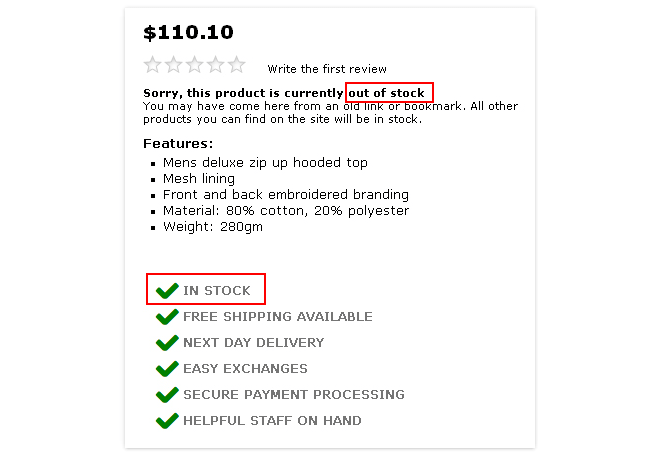 Source: EasyShip
Source: EasyShip
2. Find Out Why the Product is Out of Stock
As the global pandemic has proven, sometimes unplanned things come up. For example, sales of hand sanitizer increased by 255% in the UK in February, according to CBNC. Leaving shelves empty of this product.
This is, of course, to be expected in a situation as extraordinary as this.
However, a successful eCommerce business tends to know how much stock they have at all times. So, when a product is out-of-stock, it can be a surprise for both you and the customer.
How long will it be out of stock for?
- Will it be temporarily unavailable due to unforeseen circumstances? Perhaps the designer quit at a handmade vase company.
- Will it be seasonally out of stock based on the retail calendar, as a business decision? Because no one is buying Santa hats in August.
- Was it a discontinued product? Maybe the giant bobble socks didn’t sell as well as you had hoped.
- Or are they indefinitely out of stock? You have no idea when they will be sold again for various reasons.
If you know that a product will be coming back again, then it’s okay to keep the product on the site. Then follow up with an email when the product is back.
Yet, if you are unaware of what the future of that product holds, it’s best to take it down. If you get this merchandise back at any point, you can always put it back up. Then make a big deal of it with an “IT’S BACK!” piece of information attached.
As soon as the item is back, let the customer know and attach a link to provide excellent customer service. If you find out the product is out of stock after purchase, then let them know as soon as you can.
Also, ensure that you give them a refund as soon as possible. It’s not fair to make people wait for an age to find out that the item was never really available. On top of that, to then make them wait two weeks to get a refund for something that wasn’t their fault is bad customer service. Refunding straight away builds trust with your customers.
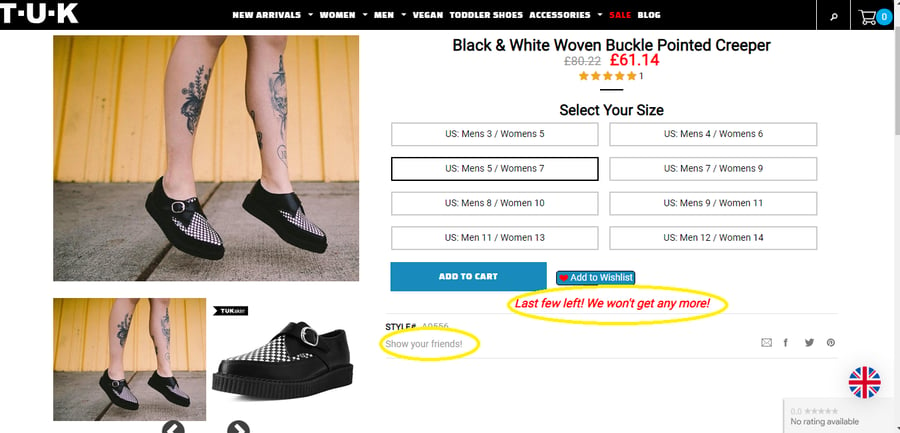
Source: T.U.K
3. Consider How You Visualize Products
Imagine the scenario. You see a product you like, so you click on it. You click on the color you want and click on the size. Then, as you get to the checkout, you are told the product was unavailable. So, you have to go through the whole process again until it all works out.
Would you shop there again? Probably not.
Visually displaying the items that are and aren’t in stock will make things so much easier. This can be done through the search bar tool or on category pages. One of the key warehouse management system benefits will enable you to know what products to display and what not to, in real-time.
Showing pictures of what is in stock will prevent people from moving between pages, effectively leaving them on a page for longer.
One suggestion of how to do this is to gray out an image. This is when you make an image smaller, put a blue tone on it, and write “out of stock” across it. This is the most popular tactic as it is clear and well-known.
As this requires quite a bit of extra work, you can even outsource web development to build the page for you. Experts will know how to structure the page to make this work the best.
For a temporary visual, you can change the writing next to the image. Just make sure it is big, bold, and easy to read. It also needs to be a clearly distinguishable message. For example, say you write “unavailable” next to a product with a description that says it’s “available”. If both are in small writing it can be confusing.
Graying out also works when it comes to a product of different sizes. For example, you can gray out clothes sizes that aren’t offered and bold sizes that are.
Another option is to use indicators next to the product to say if you have it. Use your imagination with how you want to do this. But a simple cross and tick will also suffice. Although it’s better than no sign at all, be aware that indicators can be easy to miss.
4. Push Similar Items
As soon as a person lands on your site, the aim is for them to make a purchase. So, you need to try and push them to do this, even if the item they came for isn’t available.
The impact of AI means that algorithms are predicting our wants and needs. So, take advantage of this to push more sales. Use pop-ups or suggestions to show them more items that are in stock. This encourages people to continue with their shopping experience.
Ecommerce website designs allow for space for different items that people might want.
There are three ways in which to push alternatives:
- Firstly, to show the exact product but with a different size or color. For example, if a person is looking for a blue T-shirt, but it is out of stock, suggest to them a purple one instead.
- Secondly, direct them to a newly launched, but similar item. Try also using ‘best-selling’ products. Companies tend to use products from the same category. Say a customer wanted to buy a velvet armchair, but this is unavailable, you can suggest a fluffy armchair.
- Lastly, sell products that are from the same category, but have different designs. For example, if a person wants a teapot, but this is out of stock, why not try pushing mugs instead?
There is a chance to sell add-on's, too. For example, if they have just bought a clock, suggest some batteries for it.
Remember not to direct the customer to the home page as it begins the search all over again.
If you do need to keep the out-of-stock produce for SEO purposes, you can always push these products to the bottom. This stops customers from feeling disgruntled. Showing alternatives helps keep customers on the page.
5. Make the Most of Emails
This is a popular eCommerce trend to keep in contact with customers. It's also a great chance to get personal and keep customers up to date with what you are doing as a company.
Chances are, you will be contacting somebody via email after ordering a product that is out of stock. So, when emailing them, the first thing you need to do is to apologize. Then, let them know their money has been refunded. Finally, let them know that you will tell them when the item will be back in stock.
In the mean-time, offer them some alternatives.
However, this isn’t the only way to take advantage of having a person’s email. It’s the perfect chance to use omnichannel retail software to use a range of channels to sell products. This is a great way to get ahead of the competition.
Otherwise, you can streamline your eCommerce store - make people want to give their email. Provide an easy to follow layout and use any chance you can to encourage people to sign up.
It could be that you offer 10% off on their first purchase. You could also use this 10% as a gesture for the inconvenience. This tactic tends to work best with products that are temporarily out of stock while it's still fresh in a person’s mind.
If people provide an email, but don’t buy the product, you can also do it to let people know when stock is low. This gives them a chance to get the item before it runs out.
Of course, as mentioned, it’s a great way to let people know when things are back in stock. But once you have the email, you have another way to push sales.
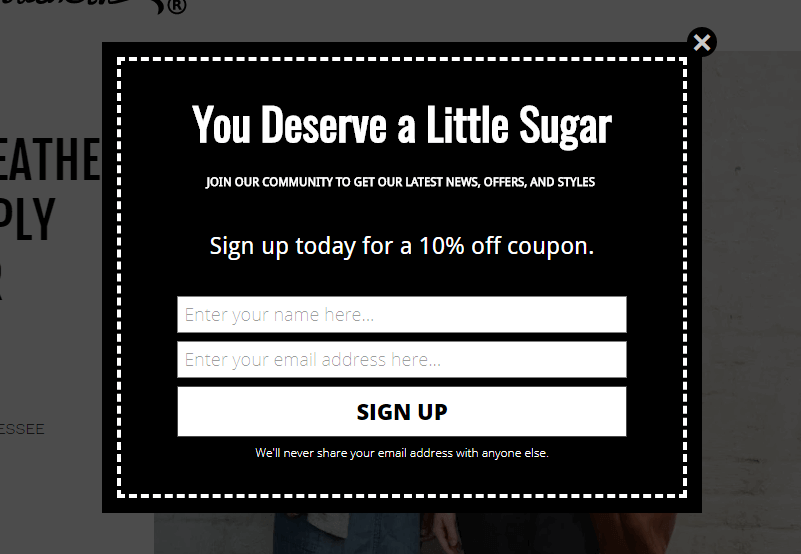
Source: Optin Monster
Conclusion
It’s only natural for a successful eCommerce company to experience unavailable stock. Yet that’s not to say it’s something to be ashamed of. As this article explains, there are plenty of ways to take advantage of the situation. That also won’t affect your SEO.
In everything you do, always make sure to be clear. Confusion will just end up in complaints. Find out why the product is out of stock and pass this information on to customers. Remember that communication is essential for a good relationship so create the experience consumers expect with better item data.
Think about how you visualize out of stock products. Graying them out will keep it easy to understand for the customer. If an item isn’t available, offer an alternative, and grab their email where you can. Once you have an email, keep them updated with products and take advantage of having their address.
In all that you do, stand out and get ahead of the competition. Remember, creativity is always key.


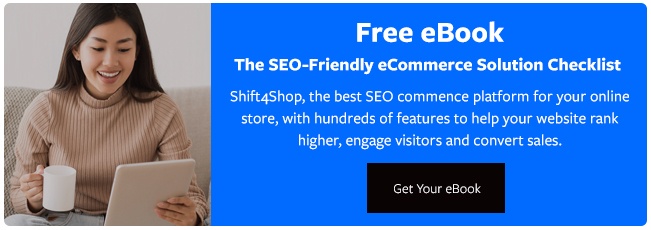


Leave a reply or comment below