
The design and functionality of your ecommerce website have a major impact on your online sales. If customers cannot easily find the products they’re searching for, there are a plethora of other online stores that they can opt for. Plus, once consumers have decided that they must fulfill a need, patience for a poorly designed ecommerce website will be nonexistent.
If you have a great ecommerce website design, shoppers might not even notice; however, this is actually a good thing. A successful ecommerce design doesn’t demand attention, but seamlessly displays your products in an easy-to-find manner - that’s its job. Customers shouldn’t have to navigate through unnecessary steps and, frankly, you don’t want them to. That’s how you lose people’s attention! Poor design obstructs the user experience and is obvious to shoppers, ultimately losing you sales.
So, how do you keep visitors on your website long enough to convert into a satisfied customer? What ecommerce design features are your customers craving (and might not even realize)?
1. Professional Appearance
This is kind of a catch-all for ecommerce web design. The first thing online shoppers are going to judge your website on is its layout. If your website’s presentation is unsavory, your bounce rates are likely through the roof. Customers need to see a professional design to build trust with your brand. No one will want to enter their credit card number into a site that has a questionable appearance.
In addition to looking trustworthy, your ecommerce site’s appearance should answer a few essential questions right off the bat:
- What are you selling?
- Why do I need what you’re selling?
- Why are you better than those other guys selling this?
- What’s your company’s mission?
If your website is not answering these questions upfront, visitors may think they’ve come across the wrong website, or will simply lose interest.
Another way to let your visitors know that they’re in the right place is by implementing coinciding imagery and fonts. If your business sells tickets for live music events, you’ll want images and text that make your events look fun and exciting. If you sell healthy-living products, you might want to opt for a cleaner design with more white space. These elements will help shoppers interpret the mood of your services or products.
2. Quick Information
Product previews are a great way to display the bullet points of each item. Try to answer the first questions that would come into a shopper’s mind:
- How much?
- Is it in stock?
- Any color or style options?
- Buyer reviews?
When a shopper’s mouse hovers over the product, a larger version of the image should appear with the price, color options, style alternatives, and the product’s customer rating. This feature makes it easier for a customer to essentially “window shop,” but the exceptional user experience will keep them coming back to your website.
3. Search Bar
Keeping your search bar within reach will help the customer narrow in on what exactly they want. Your search bar should populate predictive search terms whilst the shopper is typing in their query, so they’re able to simply click on the autocomplete option.
Your search bar should also be capable of semantic-based search. This type of search allows the shopper to enter their own unique query (i.e. “women’s blue running shoes size 7”), and get highly relevant results. Plain text search does not permit long-tail queries, and in fact yields a 40 percent abandonment rate, compared to just 2 percent for semantic-based search.
4. Customer Reviews
Eighty-four percent of individuals trust online reviews as much as word-of-mouth recommendations. You may also be surprised to learn that 85 percent of shoppers read approximately 10 customer reviews before making a decision. Having a star system is an easy-to-digest way of displaying the rating that past buyers have given your merchandise.
Customer reviews provide your products or services a degree of validation. If you’re marketing to the millennial generation, spend more time on harvesting reviews than traditional (more expensive) marketing methods. Sixty-eight percent of millennials trust online reviews more than TV commercials.
It’s a no-brainer providing potential buyers with product reviews. Plus, reviews are an exceptional way of improving your website’s SEO. Search Engine Watch gives us a few examples in which customer reviews help your SEO:
They’re user-generated content
Online reviews are a great source of user-generated content and often hold more weight since they come from real customers.
Improve long-tail keyword traffic
The verbiage that your past customers are using in their reviews will be similar to that of potential buyers. More customer reviews using consistent long-tail keywords will help your products show up for targeted search queries.
Make engaging social media posts
Did your business receive a review that you want everyone else to see? Share the review on your account to start a social conversation.
Google takes ratings into account
When your business shows up on search results, part of your authority is based on the amount and the quality of customer reviews you’ve gotten. So, while it’s good to have a substantial amount of reviews, it’s also important to focus on improving any unfavorable opinions about your brand.
5. High-Quality Images
A picture is worth a thousand words (dollars). Imagery in ecommerce is everything. Without a doubt, professional product images should be featured on your website to increase conversions. Shoppers aren’t able to try out or taste your product, so conveying all of the sensory elements in a photo is essential to making sales. Professional images will also build up your brand’s credibility.
6. Mobile Optimization
Mobile commerce has never been more prevalent. eMarketer predicts global ecommerce sales to swell to $4.058 trillion by 2020. At the same time, retailers have seen mobile commerce sales grow to over 50 percent of their online traffic. These numbers call even small businesses to implement a responsive mobile design. Furthermore, fifty-seven percent of mobile users reported they wouldn’t recommend a business that has a poorly designed mobile website.
But, responsive design is only half the equation. Optimizing your ecommerce mobile site will grab Google’s attention and boost your ranking in search results. Earlier this year, Google officially announced the beginning of mobile-first indexing. Mobile-first indexing means that Googlebot will only be taking account of the mobile version of a page. This is because more searches are being done on mobile devices than desktops.
So, if your mobile website isn’t optimized - or even responsive - that’s still the version Google will be indexing, and you will likely be penalized for poor user experience. It’s in your customer’s and your business’ best interest to optimize your mobile commerce site.
7. Simplified Checkout
The checkout is where the magic happens. You have a motivated buyer on your hands and you want them to have the most seamless purchasing process as possible. Some design elements you can implement in your checkout to make sure you don’t lose them at the last second include:
A visual checkout process
If you’re unable to fit the entire checkout process on one page, give the customer an idea of where they’re at in the course of buying. Include a timeline of the steps they will take to order the desired product or service. Adding in an “almost done!” isn’t a bad touch either.
Checkout CTAs on the top and bottom of the page
Save the customer some time from changing their mind by including checkout buttons on the top and bottom of the page.
Credit card and third-party payment logos
Instead of a customer typing in their entire card number only to find out your website doesn’t accept their type of credit card, simply include the logos of the cards you accept. If your site accepts services like PayPal or Venmo (which we recommend), let the customer know that, too.
The option to make an account after purchase
One HUGE thing that will turn shoppers off is leading them into the checkout process, then forcing them to create an account on your site before they can finish the order. You will get abandoned carts. So, give the customer an option to create an account after they’ve completed their order.
8. Easy Navigation
A study done by Baymard University found that “users rely heavily on the homepage content to infer the type of site they are on, and rely on the first level of product categories to infer the breadth and type of products the site carries.” Your navigation should act as a window into the rest of your site. By letting the shopper know what types of products or services you have available right away, there will be less effort on their part to try and find your offering list.
9. Clear “Out-of-Stock” Notice
Notifying shoppers that a product is out of stock before they go through the purchasing process is imperative for good user experience. Product availability should be obvious at just a glance in order to avoid customer frustration and website abandonment.
10. Reordering Ability
Offering a quick reordering function on your website makes for an exceptional user experience for customers who regularly buy from you. Display previous orders on your users’ account pages so they can find them easily and reorder in one click.
Final Thoughts
If customers don’t notice your ecommerce website design, it’s doing its job. Online shoppers don’t have the patience to maneuver through a poorly designed website, even if they’re a determined buyer. By taking note of these 10 ecommerce design features your customers are craving, the user experience and optimization of your site can flourish, eventually yielding sales .
Guest article by Emily Kingland.


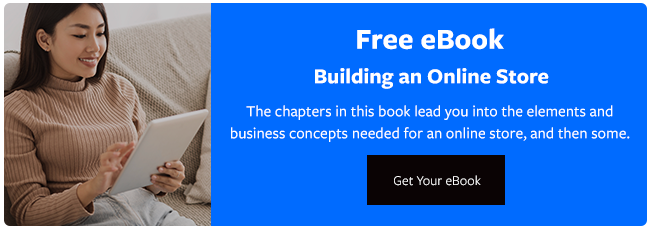


Leave a reply or comment below