
I am your ideal customer. I want exactly what you are selling. I only have to find you. If only Google made it that simple, right? Unfortunately, Google is needy. It needs you to make a search engine's job easy. You have to make it totally clear to Google that your page offers the information the user seeks, which means making your ecommerce site SEO-friendly.
Optimizing your site’s content is no simple task, but it is essential to e-customer acquisition. So where do you start: page rank, metatags, link building? I suggest starting exactly where your customer does - the search bar in Google. The term a user types in the search bar is called a keyword, and SEO is essentially optimizing a site’s content to match desired keywords.
Before you can even begin to do that, you must first determine the keywords you need your site to rank for on Google. To help you get started with this extremely important step, here is our guide to DIY keyword research.
Why is Keyword Research So Important?
Targeting the right keywords is the single most powerful tactic online stores have in their SEO arsenals. You can get everything else right — perfectly configured metadata, a formidable stockpile of blog content, colorful and seductive product descriptions. However, if you aren’t targeting the right keywords, all of it could be for nothing.
There’s a gulf between online stores that choose keywords to target haphazardly and those that choose to do extensive research beforehand. The gulf grows even wider when you look at where different stores stop their research. Many online stores only find the most-searched terms related to their store, which is the fundamentally wrong approach to keyword research. A keyword may be viewed more than any other relevant keyword, but that doesn’t mean it is right for your SEO program.
Those who dig deeper are more likely to find keywords they have a chance of winning. With that said, here are some steps you can take to determine those winnable search terms.
1. Become your customer
Grab a pen and paper, or the nearest keyboard, and get into your customer’s mindset. What would your customer type into Google to find a website like yours? What are they looking for? What do they want to know? What do they need?
When first brainstorming keywords, think about all of the reasons customers would need to find you. Ask yourself the above questions for each page and keep in mind the descriptors customers may be searching for, such as brands, colors, and quantity.
2. Form a focus group
One great way to get into a different mindset than your own is to turn to your friends and family. You ca poll them on their Google habits, essentially making them a free focus group. Ask them how they would search for your products.
You may find that people search differently than how you write. For example: the results of the polling may show that more people type “cheap designer sunglasses” then “inexpensive designer sunglasses.” Although “cheap” might not be how you would describe your products, it might be how most of your customers are searching for them.
3. Begin your research
Once you brainstorm a variety of keywords, create a spreadsheet and separate them by category. For example: if you are an online clothing retailer, you could separate keywords by clothing categories, including T-shirts, pants, dresses, shoes, and so forth.
With your organized keyword spreadsheet, it is time to move to the Google AdWords tool and see what our favorite search engine has to say about your list:
- Enter each keyword from your first category.
- After entering all the keywords, set your preferences from ‘“broad match” to “exact match.”
- Export your results at .csv, then repeat with the rest of the categories.
4. Determine which keywords are relevant
Once you have compiled all of your results (in the form of .csv files) into one spreadsheet, skim through it carefully. Google can unearth some new relevant keywords, but even Google isn’t perfect. Using your judgement, eliminate irrelevant keywords.
What does “relevance” mean in the field of keyword research? The term refers to how much a keyword has to do with the subject matter of your website. Some terms you pull up will be much more relevant to your website and what it offers than others.
5. Understand the competition
This isn’t exactly a step but it is an important concept to understand. See, there is more to choosing keywords than relevance. Once you have your list of relevant keywords, you must determine which ones are within your reach.
The internet’s been around long enough that generic descriptors and keywords with high traffic have already been dominated by longer-lived websites. For example: even though the keyword “yellow dress” may perfectly describe your inventory, you would be fighting against SEO heavyweights like The Gap.
On the flipside, keywords that have very little competition may be that way because of the low amount of searches. This is why you need to do your research and be careful when determining the best keywords to target.
6. Choose “realistic” keywords
Following on the previous point, the fundamental argument at the core of your SEO plan is how well you’re splitting resources between the right keywords and the realistic keywords. The “right” keywords tend to broad and generic, like “t-shirts” or even “band t-shirts.” What takes your keywords from “right” to “realistic” is fine-tuning them to be more specific. (These are usually called “long tail” keywords.)
Imagine someone types a word like “kitchen appliances” into Google. Why they typed the search term isn’t immediately apparent, and depending on what the intention behind the search is, they’re probably going to get a jumble of results that won’t solve their problem. Your store may rank here because it is the right keyword for describing your inventory. However, whoever performed the search is just as likely to be looking for answers to a trivia game.
Now imagine someone searches for “best inexpensive red kettles.” Here, we have a much clearer statement of intent. The search engine has more context and can provide ecommerce matches so you can buy what you’re looking for. This is a high-quality keyword because it’s clear the traffic you’ll get from this search term are people in the market to buy what you’re selling.
You might thus want to improve your SEO for this keyword. This strategy is more likely to elevate your website in the rankings and increase high-quality traffic, meaning page views that actually convert to sales. In short, it makes the possibilities of success more realistic.
7. Be reasonable when you consider disregarding relevant keywords
Use your judgement in finding the middle-ground between reasonable competition and relevant keywords. Don't throw a highly relevant keyword out just because of competition. Just realize that SEO is a marathon, not a sprint, and ranking for competitive keywords will take time and hard work.
Here are three questions to ask yourself that’ll help you strike the right balance and find the keywords that work for your store.
- Is this relevant to my audience? This is the most obvious question, the one you’ve always asked.
- Do people actually search for this term? Though you don’t want to pick the most popular relevant search terms, you still want to make sure you’re ranking for terms people will actually use.
- How tough is the competition? There are a number of free and paid tools that’ll give you a good idea of the difficulty level attached to certain keywords. (This is calculated based on how many other websites have their sights set on that keyword already.)
8. Research, research, research
On that note, determining keyword competition is, in my opinion, the single most difficult aspect of keyword research. You cannot rely completely on the Google AdWords tool competition stats because Google's statistics are based on paid search and not natural search.
Thankfully, there are plenty of paid research tools that can help you determine a keyword’s natural competition. You can look for those, but there are also some DIY free ways of determining natural competition:
- Title tags. One way to get an idea of a keyword’s competition is to look at the number of pages which have your keyword as a title tag. To find the title tag SERPs (search engine results page), type the following into Google: allintitle:[insert keyword here]
- Make sure to use Google’s advanced search because after several “allintitle” searches, Google regular search will prevent you from further title research (for a period of time).
- Anchor Text - If a site poses serious competition for a keyword, they will place the keyword in the anchor text. To find out competition based on anchor text: check SERPS for inanchor:[insert keyword here].
If you're convinced that your store’s ready for clear, thought-out keyword research, we have a valuable and completely free resource for you. Get keywords ideas, along with everything else you need for your online store, with help from an e-book we put together called The Building Blocks of Ecommerce SEO. This guide is filled with everything you need to implement the best search engine optimization practices on your online store.


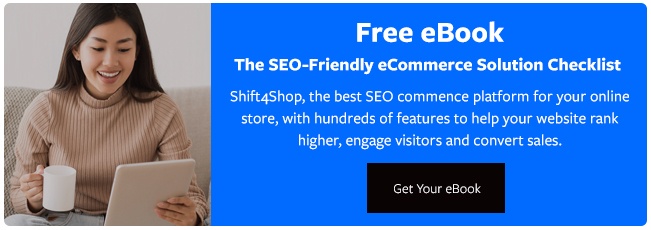


Leave a reply or comment below