
42% of the U.S. labor force is now working from home.
Are you and your sales team a part of that statistic? While working from home offers many benefits, the average business has to readjust certain processes in order to cater to a remote environment.
Hosting online sales meetings are a perfect example. If you’re not sure which tools to use or how to present your online meetings, here’s some advice on holding the best sales meetings online.
Why Host a Weekly Sales Meeting
While you can host your meeting any time, all sales teams should at least hold a weekly sales meeting. Why? Because you’ll be able to keep your sales team close and updated on training and new products/services without interfering in their day-to-day work lives.
This is especially essential in a remote environment. Your sales team doesn’t have easy access to their colleagues to exchange ideas, feedback, and ask questions. Holding regular meetings will keep everyone close and will give every voice a chance to be heard.
Last but not least, weekly sales meetings serve as a great motivational tool. Even though working from home is a dream come true for many staff members, others don’t feel as engaged when working remotely.
The weekly meetings will discuss different successes, goals, and incentives, as well as ways for sales professionals to improve their performance in the future. We’ll discuss this more in the next section.
The Parts of a Sales Meeting
Sales meetings can improve your staff’s performance and can help them reach sales goals. For best results, all sales meetings should have these essential components.
Atmosphere
The sales profession is a very high-energy and exciting job. But conveying this atmosphere is challenging when everyone is in a remote environment, specifically when they’re at home. Fortunately, there are many tools to convey this atmosphere even when the entire team is telecommuting.
Additional advice is holding the sales meeting in the morning before your team accepts calls, always be in a happy mood, and try to use encouraging words and congratulate certain staff members.
Goals and Incentives
When you have the right atmosphere, it’s time to address the week’s goals and incentives. Goals ensure your staff has something to work for. It creates healthy competition and the incentive is something to look forward to.
Referring to the previous point, you’ll want to discuss these goals with an exciting tone. Explain the great incentives and how the goals are just within their reach. This way, your sales team will take their performance to the next level — no matter where they’re working.
Positives and Negatives
Ideally, all sales meetings will be positive and exciting. But your meetings should also be honest.
Highlight both successes and weaknesses. For the positives, congratulate your team or a team member on a successful week, month, or quarter. You can also take this time to welcome new team members and congratulate them on accomplishing new sales goals.
What about the weaknesses? These weaknesses should be directed to the team as a whole — for example, if you didn’t make your quarterly goals, mention this during your meeting and develop goals to have a better quarter.
What if a team member isn’t performing as well as other team members? Always address this issue privately.
These issues aren’t always performance-based. For example, open the meeting up to your staff to share any difficulties they’re having, especially in a remote environment. Collaborate and think of solutions, especially if you’re all finding new technology platforms to use.
Training
Always include training in your weekly meetings. Regular group training will keep your sales professionals sharp and on their game, even if they’re seasoned sales veterans.
Common training topics include sales pitching techniques, prospecting methods, answering objections, psychological topics such as staying positive when you don’t make a sale, and knowledge about new products or services.
If new members are in your meeting, open up the meeting for them to ask questions and for other staff members to give advice.
Tips for an Effective Online Sale Meeting
Are you following this advice but your meetings are still bland and unengaging? Here are some additional tips to make your sales meetings better for your staff.
Share Your Agenda
We’ll discuss your agenda more in one of the next sections. But your agenda will set the pace for the meeting. It’s not only a way for you to stay organized but your staff can easily follow the meeting and can ask questions or make suggestions when it’s fitting.
Type up your agenda before the meeting. Email the document to all team members. You can also use a program like Google Docs and add all team members to the document. If you’re using a calendar app, you may be able to include the agenda in the app.
How far in advance should you create and send out your agenda? Aim to have this completed a few days before your meeting. This way, your staff is completely prepared.
Set an Objective
All of your meetings should have one main objective. Some common goals include reviewing projects, training, resolving issues and challenges, and setting and discussing KPIs.
Even if you have a lot to discuss, you should keep the meeting short and to the point. While meetings are beneficial for you and your staff, you don’t want to eat up all of their time. It’s not uncommon for a meeting to have more than one goal — try to keep fewer than three objections.
Facilitate the Meeting
Even with an objective and a clear agenda, meetings are unpredictable. Your staff may want to debate about different sales techniques or even talk about the new show they’re watching.
While the participation is always refreshing, always facilitate the meeting and keep everything on track.
Remind your staff that if they want to discuss sales techniques and other work-related topics, they should go to Slack or other communication platforms you use when the meeting is over. You can also collect different meeting ideas and topics and devote time to cover them every week.
Does this mean you shouldn’t go off-topic occasionally? Different questions and comments can raise a good point and give your team something to think about. But always set a time limit.
Create Meeting Norms
Always set your expectations, which are also called “meeting norms.” Some of these are common sense, such as establishing a meeting start and end time. Other norms are more specific, such as distributing documents and requiring your team members to review and discuss the content matter.
You can also establish other rules for best results, such as one person speaks at a time.
Request Sales Numbers Before Your Meeting
Have all reps send in their sales numbers and other integral data before the meeting begins. This way, you know what information to include in your meeting. This data can also give insight if your team deserves praise or additional training in your next meeting.
Share Action Items
Action items are plans to set when the meeting ends. Every successful sales meeting ends with clear action items. Common examples include a defined budget, getting clients down the sales funnel, and if any additional training is required.
Sample Sales Meeting Agenda
A detailed agenda will inform your sales professionals what they should expect from your meeting and how they can prepare. The best sales meetings will have this information included in their agenda:
- Reviewing numbers and sales from the previous week
- Planning for the current or upcoming week
- Answering any questions and listening to feedback
- Any other discussion items (such as assigning tasks and training)
As stated previously, deliver this agenda to your staff before your meeting. Ensure they read the materials before your meeting begins.
Tools to Use for Your Meetings and Online Sales Strategy
There’s one major problem with remote meetings: none of you are in the same room. Fortunately, there are a variety of tools to keep you all engaged and organized.
For meetings, you'll get the best results if you use a video platform so you can all see each other.
Here are some frequently used platforms for holding meetings, gathering information and crucial metrics, and planning.
1. Zoom
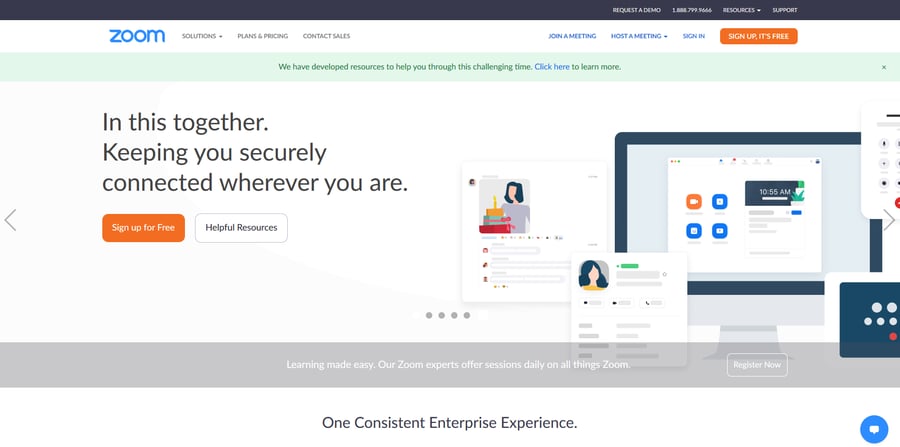 Zoom is a popular option for sales staff, but other departments like it too. Many businesses and other institutions have recently relied on it. It had some publicized security issues early on, but Zoom has cracked down on them since it's become such a crucial tool during the COVID-19 pandemic.
Zoom is a popular option for sales staff, but other departments like it too. Many businesses and other institutions have recently relied on it. It had some publicized security issues early on, but Zoom has cracked down on them since it's become such a crucial tool during the COVID-19 pandemic.
2. Microsoft Teams
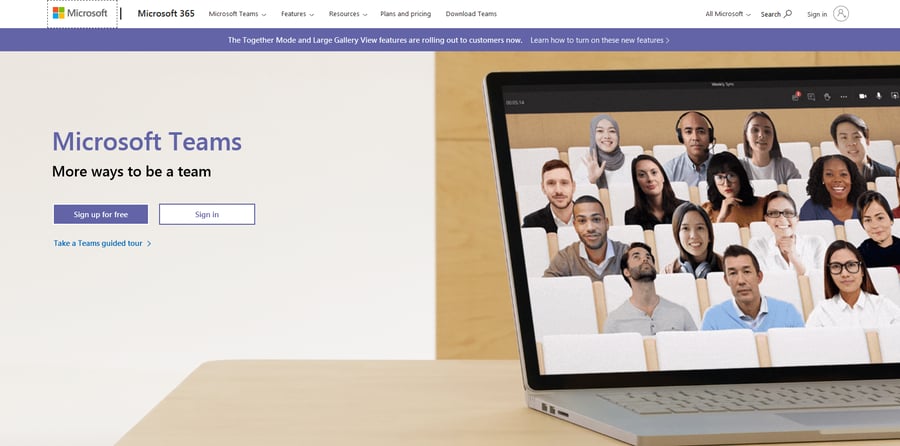 Teams is a full-featured communications platform available as part of the Microsoft Office suite. It has chat capabilities for staying in touch via messaging, with channel support. It also has audio and video call features and can be used for meetings and presentations. Screen sharing is another useful feature.
Teams is a full-featured communications platform available as part of the Microsoft Office suite. It has chat capabilities for staying in touch via messaging, with channel support. It also has audio and video call features and can be used for meetings and presentations. Screen sharing is another useful feature.
3. Google Hangouts
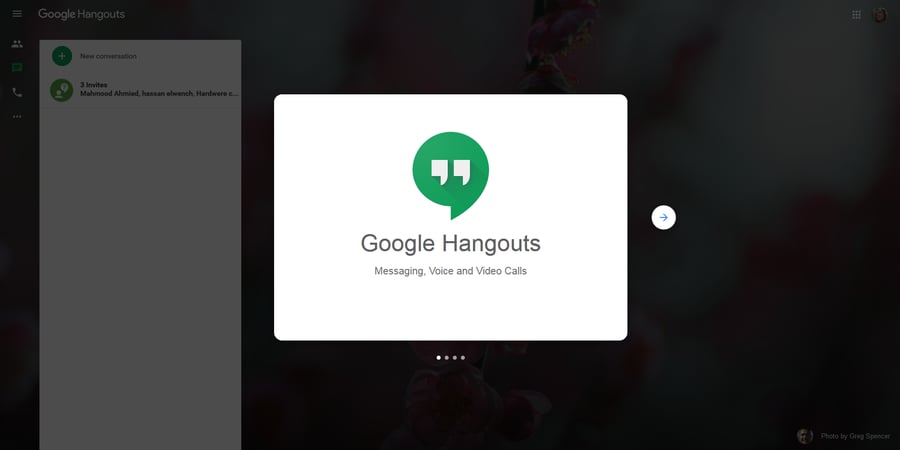 While it started out as a part of Google+, Hangouts has become a standalone app with chat and video features.
While it started out as a part of Google+, Hangouts has become a standalone app with chat and video features.
4. Trello
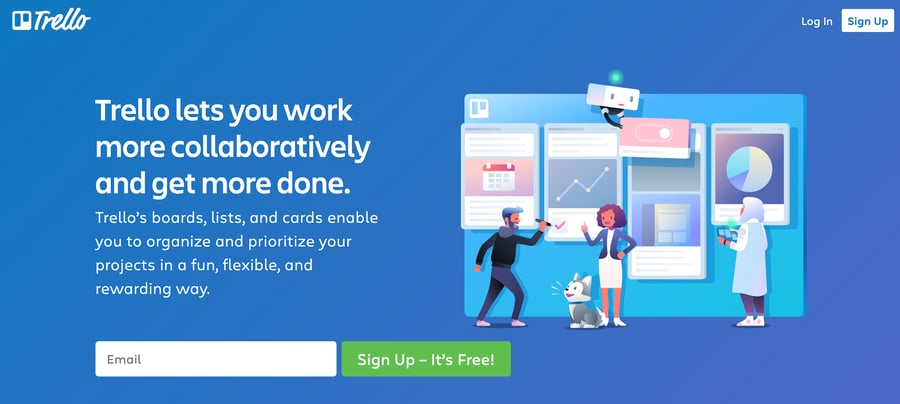 Trello is a project management platform that helps you keep track of goals and projects. You can even use it to plan your meetings. It's quite versatile and effective at forming a visual representation of a plan for projects.
Trello is a project management platform that helps you keep track of goals and projects. You can even use it to plan your meetings. It's quite versatile and effective at forming a visual representation of a plan for projects.
In order to gather the right information, you’ll also want powerful CRM software that stores purchase history, behavioral data, and more.
There are even more meeting software solutions you can use. These are only some of the most popular ones.
Host the Best Online Sales Meetings
Whether you’re making a big announcement or are ensuring your sales professionals are properly trained, sales meetings offer many benefits. Since you and your staff are working from home, you’ll have to host effective online sales meetings for the same or similar results.





Leave a reply or comment below