
Shipping costs are consistently the leading cause of shopping cart abandonment. Customers add products to their cart and get through checkout, only to see shipping costs that they didn’t expect to pay. For many customers, this is enough to put them off of going through with the purchase entirely.
In order to be upfront with customers about their expected shipping costs, you also need to understand how their costs will be calculated as a business owner. One of the most common ways that shipping carriers calculate rates is through “dimensional weight.” Without knowing how dimensional weight works, you and your customer may end up paying more for shipping than you should.
If this is the first time you’re hearing about dimensional weight, don’t worry – this article will explain how it works and how you can calculate dimensional weight yourself. Let’s get started.
What is Dimensional Weight?
Dimensional weight, also called DW or dim weight, is an estimated weight based on the package’s height, width, and length. Typically, shipping carriers will charge based on either the actual weight or the dimensional weight of the package – whichever ends up being a greater number.
The purpose of dimensional weight is to incentivize the cutting down on unnecessarily large packaging for items that can be shipped in a smaller package. Carriers use the dimensional weight to calculate rates because it better compensates for the space being used to ship packages.
How to Calculate Dimensional Weight
Shipping carriers use a specific formula to convert a package’s dimensions (length, height, and width) into a weight value. They then use that resulting value to determine the shipping rate you will be charged for that package.
The dimensional weight formula is as follows:
Dimensional Weight = length x width x height / divisor
The “divisor” in this formula is a number determined by your carrier and your rate. Different shipping carriers use different divisors to determine dimensional weight and shipping rates. However, for most carriers, 139 is the divisor used. This is true for carriers like FedEx and UPS.
If math isn’t your favorite subject, don’t worry. There are several dimensional weight calculators available that can solve this formula for you. We’ll go through some of the best options later in this blog.
When is Dimensional Weight Needed?
As we’ve mentioned, dimensional weight exists because shipping carriers want to encourage people to use the right-sized packaging for items. If shippers use packages much larger than their contents, then shipping vehicles aren’t holding as much weight as they could be. Ultimately, this hurts efficiency and wastes resources for the carrier. The logic behind dimensional weight is to create more space in shipping trucks, planes, and freights.
The implementation of dimensional weight leads to more packages fitting into shipping vehicles, making processes more cost-effective for the carrier. However, for merchants still using those large packages, their shipping costs may rise – leading them to use smaller packaging to accommodate.
Originally, dimensional weight was mainly used by airfreight shipments. However, shipping carriers decided to start using dimensional weight mainly due to the influx of eCommerce shipping in 2015. With more online businesses sending out more packages each and every day, carriers needed to find a way to accommodate. And, not to mention that many eCommerce merchants were sending packages that were composed of 40% air and filler on average, according to research from Logistics Management.
Now, with dimensional weight implemented, eCommerce shippers are effectively paying to ship air when they use a package that’s larger than its contents need it to be.
Explaining Actual Weight, Dimensional Weight & Billable Weight
There are three main weight terms that you should be familiar with when your shipping carrier calculates rates: actual weight, dimensional weight, and billable weight. Let’s explain how they differ.
- Actual Weight: This is the real weight of the product in its packaging when it is weighed on a scale. Depending on the carrier and country, this will be measured through pounds or kilograms and rounded up to the next pound or kilogram.
- Dimensional Weight: This is how much a box of specific dimensions should weigh if all of the space within is utilized properly.
- Billable Weight: This is the weight that your shipping carrier will use to charge your shipping rate. This will either be the actual weight or the dimensional weight – whichever turns out to be larger.
But just how much of a difference does dimensional weight make for shippers? To demonstrate this, we’ve calculated the example costs for the same item in several different boxes shipped through FedEx.
Let’s say you’re shipping a 2lb package from South Florida to Beverly Hills. Here’s what you can expect:
|
Dimensions |
4 x 4 x 4" |
6 x 6 x 6" |
8 x 8 x 8" |
10 x 10 x 10" |
|
Actual Weight |
2lbs |
2lbs |
2lbs |
2lbs |
|
FedEx DIM Weight |
1lb |
2lbs |
4lbs |
4lbs |
|
Billable Weight |
2lbs |
2lbs |
4lbs |
4lbs |
|
FedEx Cost |
$14.39 |
$14.39 |
$19.30 |
$24.34 |
Clearly, there’s a big difference in price. To avoid higher shipping costs than necessary, stay mindful of how you’re packing your products. If you’re not careful, you may end up paying a premium to ship empty space or packing materials – and fronting that cost to unsuspecting customers.
Online Dimensional Weight Calculators
Rather than solve that complicated dimensional weight formula, you can use an online dimensional weight calculator instead. Many carriers and third-party solutions offer a free calculator tool that shippers can use. Let’s take a look.
1. DHL Express Volumetric Weight Tool
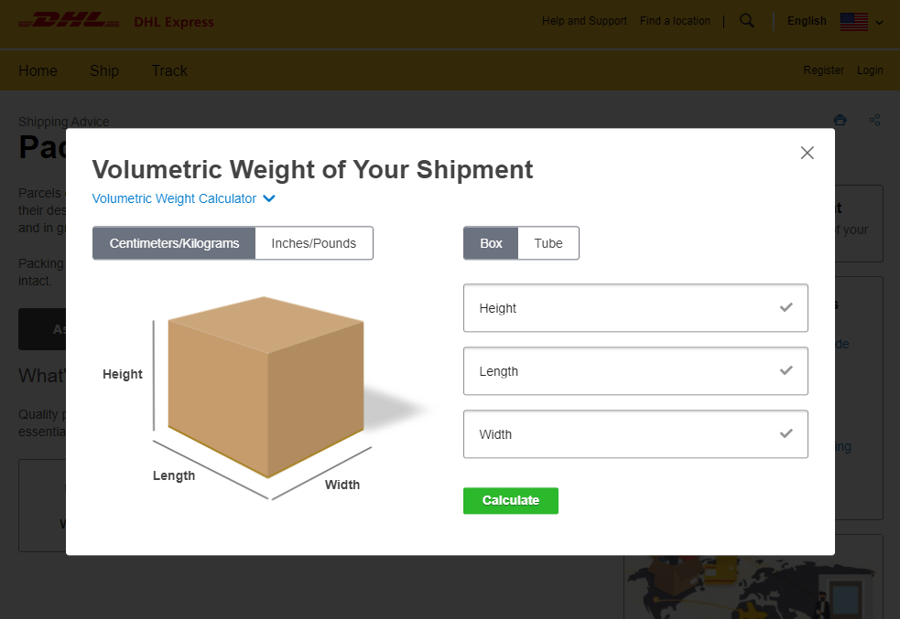
If you’re using DHL for your shipments, the DHL Express Volumetric Weight Tool should be your weight calculator of choice. This calculator only shows shipping weights for DHL, so you shouldn’t use this tool if you’re looking for rates from other carriers. Additionally, this tool applies to DHL’s Express Same Day, Time Definite, and Day Definite services.
DHL uses a divisor of 139 for inches/pounds or 5,000 for centimeters/kilograms. Their dimensional weight tool rounds each dimension to the nearest whole number using standard rounding rules before calculating the weight. The resulting weight is then rounded to the next full pound or kilogram. You can also choose whether the package is a box or tube, which will affect weights and rates.
2. FedEx Dimensional Weight Calculator
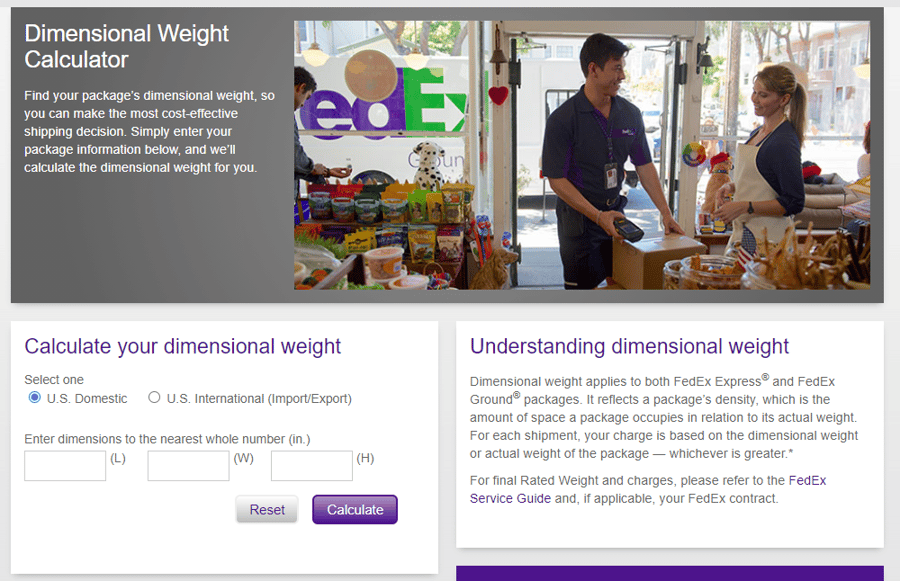
If FedEx is your shipping carrier of choice, then you should be using the FedEx Dimensional Weight calculator to find rates. Since this tool is only for FedEx rates, it will only be useful to you if they are the carrier that you use. This calculator applies to both FedEx Express and FedEx Ground packages.
Like DHL, FedEx also uses a divisor of 139. When using their calculator, you can choose between U.S. domestic or U.S. international (which is relevant for importing and exporting). Simply enter in your package’s dimensions, and you will be given your package’s dimensional weight. For final rated weights and charges, you can refer to FedEx’s supplementary service guide.
3. ShippingEasy Dimensional Weight Shipping Cost Calculator
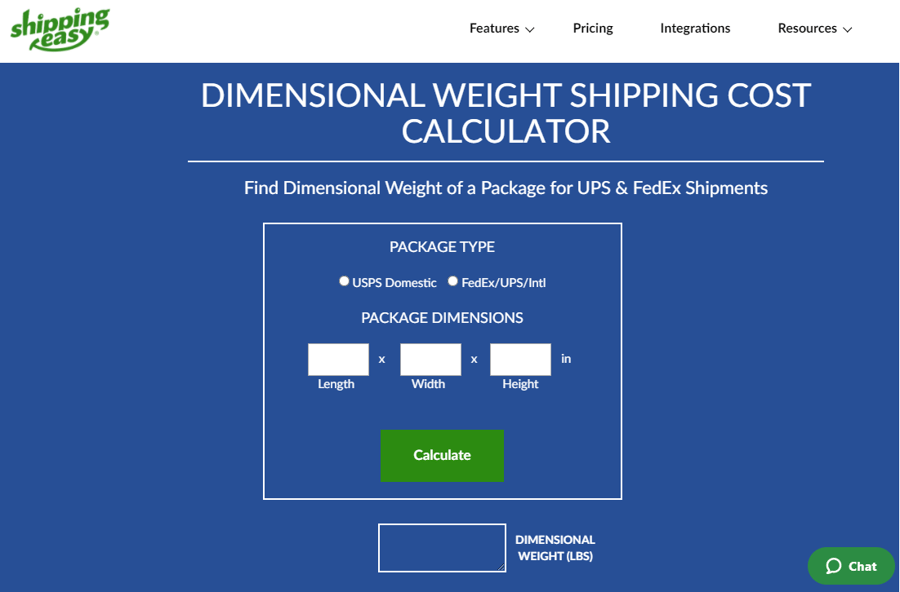
Rather than being a tool provided by a shipping carrier, ShippingEasy’s Dimensional Weight Shipping Cost Calculator comes from a third-party source. As an eCommerce shipping solution, ShippingEasy works with multiple carriers and provides their calculator as a valuable resource to business owners. If you use more than one carrier for your business, ShippingEasy’s tool can come in handy.
You can use ShippingEasy’s tool to find the dimensional weight of a package shipped with USPS, FedEx, UPS, and international carriers. You can select between USPS domestic or FedEx/UPS/International when calculating. This is because USPS’s divisor is 166, which differs from the other three carriers in this tool. The USPS divisor applies to Priority Mail, Priority Mail Express, and non-lightweight parcel select. USPS also uses shipping zones to determine rates, so you should keep that in mind when calculating your own shipping. USPS applies dimensional weight to Priority Mail packages that are 1 cubic foot or larger if they’re shipping to zones 5-9 (a radius of 601 miles and up).
4. Red Stag Fulfillment Dimensional Weight Shipping Calculator
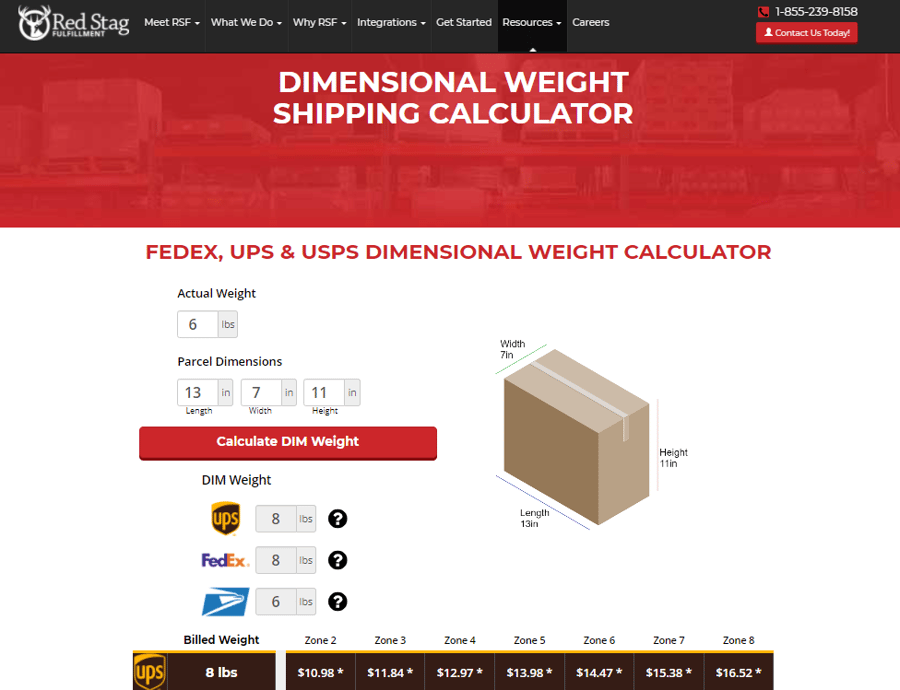
Red Stag Fulfillment, as a third-party fulfillment company, has also put together a tool for calculating dimensional weight. Using their calculator, you can enter your package’s actual weight and your parcel’s dimensions to calculate the DIM weight. Their tool will then show you the DIM weight for UPS, FedEx, and USPS.
One feature that makes the Red Stag Fulfillment Dimensional Weight Shipping Calculator unique is its handy billed weight chart. Right below the calculator, you can easily see how much shipping should cost for each carrier based on the billed weight and zone. Their tool even explains why each carrier chooses the weight that it does, including the divisor used.
Calculating Shipping for Your Products
It’s vital that your online store can instantly calculate shipping costs for any customer’s order right within their shopping cart. Not only does this reduce shopping cart abandonment, but it also aids in giving your business a sense of transparency. Customers don’t want to be tricked into paying high shipping costs after they’ve gone through all of the checkout steps. For this reason, being upfront about how much shipping will cost as soon as possible will lead to more completed transactions.
This is where real-time shipping rates can help your business. Real-time shipping rates are instantly calculated based on what’s in your customer’s cart, their location, and current shipping carrier rates to provide them with an accurate shipping fee. This all happens within the convenience of their cart, meaning that they won’t need to go through checkout to find out this cost.
On the backend of your store, you can set up real-time shipping rates to automatically calculate rates based on the actual weight of the package or the dimensional weight. This can help save both you and your customer on shipping costs.
Even with real-time shipping rates in place on your store, it’s good practice to calculate shipping rates on your own ahead of time as a business owner as well. This way, you’ll have a better understanding of how to integrate those shipping costs into your profit margin if you offer free shipping or any other shipping deal. Without knowing how much shipping costs, you may end up taking a loss on orders with discounted shipping.
Using Dimensional Weight with Shift4Shop
Shift4Shop provides several tools that can help merchants properly account for dimensional weight and optimize their shipping rates. Let’s learn how to set up the essentials.
First, you’ll want to make sure that you’ve entered the dimensions for all of your products. In the product’s information tab, navigate to Shipping Options. Here, you can add your product’s weight, height, width, and depth.
Next, you’ll want to enable pre-defined boxes for your orders. Rather than setting a maximum box weight, which doesn’t take into account dimensional size, you can create pre-defined box dimensions for use in shipping calculation. You can set up pre-defined boxes by following these steps:
- Navigate to Settings, then Shipping.
- Click on the “Enter Settings” button under Shipping Settings.
- Click on the + icon next to Shipping Settings.
- Click on the “Configure boxes” link.
- Click “+Add New” to start creating your first box.
- Enter the length, width, and height of the box.
- Enter the maximum weight that the box will allow before factoring for a second box.
- Enter the percentage of the box’s dimensions that can be filled by products.
- Select the “Use predefined boxes” button to save your shipping settings.
Finally, you’ll want to set up real-time shipping calculation for your store. With this set up, your shipping carrier account retrieves accurate rates based on the order’s point of origin, destination, package weight, and dimensions. To set up real-time shipping calculation, follow these steps:
- Under the same Shipping Settings section as before, click on the + icon next to “Real-Time Shipping Information.”
- Enter your Real-Time Shipping Information.
- Click “Save” to finalize your changes.
- Then, go back to Settings, then Shipping, and find the “Shipping Methods” section.
- Click on “Select Methods”, and then “+Add Methods” for the carrier you’d like to use.
- Select the country, state, and individual methods you need.
- Click “+Add” to add the method.
With all of these features enabled and configured, you will now be able to accurately display shipping rates to customers in real-time while taking dimensional weight into consideration.
Conclusion
By understanding dimensional weight and how it's calculated, you can make better decisions regarding how you package your products. When you decrease the size of your packaging, you’re not only saving unnecessary costs in shipping rates, but you’re also saving money on packing material. And, best of all, you’re making customers happier when they receive and unbox their order.





Leave a reply or comment below