
Two years ago, I had ordered a t-shirt online. When I received it at my doorstep days later, I realized that it was the wrong size.
I tried calling the company on the phone. Nobody answered. I emailed them. Nobody replied. Then, I did what most frustrated customers do in such a situation – complained to them on Twitter. At that point, they finally responded to me and even solved my problem.
But this is not always the case with every eCommerce store.
A lot of things go into running a successful eCommerce business. From developing and sourcing products to maintaining a website and fulfilling orders, running a profitable business is not easy.
But one area that you cannot overlook is customer support. When done well, it can play a major role at every stage of a customer’s buying process.
Fortunately, there are now more channels than ever for eCommerce businesses looking to step up their level of customer support – and one of the best is social media.
Why Do Customers Reach Out to Brands on Social Media?
Customers reach out to brands on social media for a number of reasons. Some of them are:
- They had a terrible experience with your product.
This is the number one reason why customers approach you on social media. In fact, the number of customers who do this is staggeringly high—a study shows that 92% of customers will call you out on social media because of a bad experience.
- They need help with your product or have a suggestion.
Since your customers are the end-users, they sometimes need help with how to use your product, or they may have a suggestion to improve it. And, since most of them spend a lot of time on social media, they will immediately approach you directly on the platform they spend most of their time.
Why Use Social Media for Customer Support?
Social media is a relatively new channel for customer support. While it has been popular for over a decade, eCommerce businesses are now beginning to adopt it as a viable support channel, and rightfully so for the following reasons:
- Your customers are on social media.
According to Statista, more than 70% of the U.S. population has at least one social media account. Most of your customers are on social media, but there’s a good chance that many of them are also active on those platforms every day.
So, serving them will be good for your business if you are active on the platforms that they use most often. - Your competitors are on social media.
No matter what you are selling or who your target market is, there is a good chance that your competitors are already active and involved on social media. This suggests that some of your potential customers may be engaging with your competition on these platforms. But it also means there is an opportunity for you to consider social media as a customer support channel. - Addressing customer questions increases customer loyalty.
Because social media is out in the open for everybody to see, addressing customer questions over there proves to your potential customers that you actively listen and engage with them. This shows everybody that you are a brand that can be trusted, and that you are customer-centered, which ultimately improves customer loyalty. - It allows you to gain new customer insights.
Lastly, interacting with customers on social media gives you the valuable opportunity to gain new insights into their interests and behaviors. This helps you find out what their greatest challenges are and then work to create more content around these topics or mold your products based on their needs.
If you aren’t providing customer support on social media, you’re really missing out. While making your business available on social platforms does open it up for criticism, it also allows you to get lots of love from customers. And who doesn’t love love?
How to Use Social Media as a Customer Support Channel
1. Respond to (possibly) all social media questions, comments, and feedback.
Every customer wants to be heard, plain and simple. On social media, that means any post made by somebody that was addressed to you needs to be acknowledged. This is one of the most important customer service best practices on social media.
Don’t let any customer’s words go into a black hole. Since the general public can view all the comments, businesses have an incentive to listen to everybody via social media.
The idea is clear: not replying means ignoring a customer.
Just as you wouldn’t ignore a customer if you are in a brick-and-mortar store, you should never leave a comment unattended online.
Now, responding to every single customer post may not align with your social media strategy simply because of the sheer number of comments. But here’s a rule of thumb: if you are a small business, you need to reply to everything customers say about you. This is because you are new to the market, so your goal should be to get the word out there about your brand.
And if you are a slightly established brand with a good bunch of loyal customers, your goal should be to build a community. You may choose to respond to positive comments with a simple “like” or a relevant reaction (according to the platform you are on) while putting more time and effort into turning negative comments around.
To make things simpler, create a series of pre-written replies to streamline social media moderation and save these to your corporate digital asset storage so that anyone on the team can reply to comments in seconds.. But make sure they’re not scripted. Your customers want personal attention. So, customize your answer on a case-by-case basis. Scripted replies are just there as guidelines so that you can modify them based on the situation.
And, since this is a conversation via text, your customer will interpret your words without tone and inflection. So, the best responses should be written in ways that cannot be misunderstood.
Zappos, the popular online shoe and clothing retailer, is well-known for its customer support. Here’s an excellent example from their Facebook page about how to respond to a customer’s post.
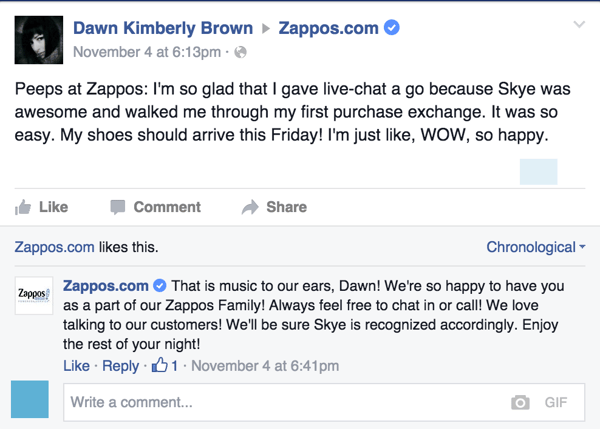
2. Understand which questions should be addressed in public or private.
Not all comments you receive on social media are going to be positive. One can’t please everyone. So, you have to be prepared for the inevitable negative feedback or complaints from customers.
Here’s how you can do that. Create guidelines to provide a clear direction on handling customer-related queries on social media.
You can do that by answering the following questions:
- Who will review the incoming customer comments to determine if they require a positive or a negative interaction?
- What are some examples of positive and negative comments based on past customer service interactions your business has already had?
- If the interaction is negative, how do you handle those comments? Do you ignore them or direct the customer to the phone for support?
The guidelines you create are essential to document and follow, as consistently executing them can strengthen your overall brand.
Let me explain further.
Outline the types of comments that should be resolved publicly. These comments could be:
- Public posts or reviews on Facebook
- Comments on Instagram
- Tweets on Twitter
Then, determine which of those conversations should become private – whether they are moved to direct message, email, or phone.
For direct messages that require research, reply immediately to let the customer know that you have received the message and an answer is coming shortly.
Here’s an example.
Customer: “I’m unable to see the tracking number for my recent order and it hasn’t arrived yet.”
Company: “Hi [Name]. Thank you for contacting us! Give us some time to look into that for you. We will reply soon!”
Sometimes, a message does not require an immediate resolution. Still, be sure to reply so that your response rate percentage is unaffected. The key here is timely acknowledgment.
Here’s a real-life example from Zappos.
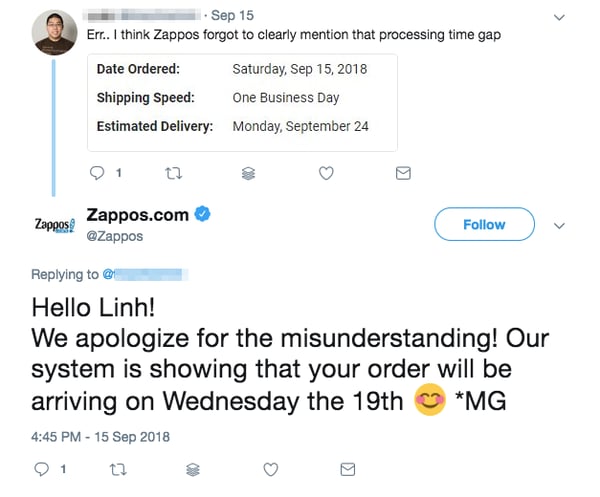
On Facebook, your comment should be the last message sent in the exchange with a customer because Facebook’s response rate algorithm can only tell who sent the last message. Say, if your customer ends the conversation with “Thank you,” send another message saying, “You’re welcome!” or “Glad we could help!”. This will improve your response rate.
Let us help you with some essential tips in this kind of a social media customer support response:
- A friendly opening line
- A clear direction provided for the next step
- On Twitter, a link embedded in the tweet for direct message
Note: For Twitter, use the CTA (call-to-action) link feature that it provides to help save customers the effort of opening up another direct message thread on their own. This moves the conversation to a private DM.
3. Address crucial customer questions as soon as possible.
Usually, most forms of customer support, be it via phone, online forms, or email, are not expected to be available 24/7. But, on social media, it is different – people expect customer support to be “always-on”.
According to a study by The Social Habit, 42% of customers expect a response on social media within 60 minutes.
This means you have to respond to inquiries, reviews, and complaints as soon as possible.
The effects of poor response time on social media causes people to:
- Tell their family and friends about the bad experience
- Use a different channel to tell their concerns again
- Buy less (or nothing more) from a brand in the future
- Not recommend a brand’s products
- Complain publicly on social media
Using Facebook for Customer Service
Your brand’s Facebook support response time rate is clearly shown on your Facebook page.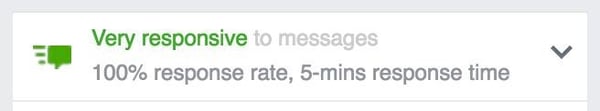
Facebook considers your business as “quick” or very responsive only when you reply within 5 minutes or less – 24/7!
Now, that may seem unfair because you may not have the ability or resources to monitor social media accounts 24 hours a day.
Fortunately, Facebook has a programmable messenger “bot” that you can use to send customizable away messages during your off-hours. And, if somebody mentions you in a post, you can instantly notify your team about it so that they can address it quickly. For example, you can connect Slack with your Facebook page to immediately respond to posts where your company is tagged.
Using Twitter for Customer Service
Just like Facebook, with Twitter, it’s safe to say that people expect a reply immediately. This is, of course, the nature of Twitter. It is often considered as a 24-hour news ticker with a constant flow of information. That’s why conversations over there often happen in the same rapid fashion as texting.
According to research by Lithium Technologies, 53% expect a response within an hour on Twitter. And this jumps up to 72% within an hour after raising a complaint.
To succeed at customer service on Twitter, use the relationship-building techniques found at the core of any solid customer support process:
Listen → Appreciate → Resolve
But the challenge here is Twitter’s 280 character limit. So, your response has to be clear and concise.
In some cases, addressing a support issue, thanking the customer, and providing a solution can be done within 280 characters. But when that’s not possible, guide your customers to DMs (direct messages). This is especially useful for negative comments, as tweets are public and DMs are private.
Remembering the need for real-time replies on both public and private messaging channels is crucial when it comes to using Twitter for customer service. In fact, customers who contact you on Twitter expect the same level of support they would receive on any other support channels.
And, since Twitter conversations are a way to build relationships, assign them to your customer support team. In the long run, this helps you give you more insights about your customers and their concerns. You can do this automatically by connecting your Twitter handle to a tool like Salesforce.
Using Instagram for Customer Service
In recent years, Instagram has grown from a simple photo-sharing app to a powerful tool for businesses big and small. So, to stand out from your competitors, you need to meet your customers’ expectations. If you want to provide them with outstanding customer service on Instagram, these three steps will help you.
Note: Before that, don’t forget to switch to a business profile.
- Make it easy for customers to approach you.
First, you have to make it easier for your customers to reach out to you when they have questions or concerns. You can do that in two ways.
Write about your customer support in your profile’s bio. Then, add a “Contact” button to your profile.
Then, add a “Contact” button to your profile. 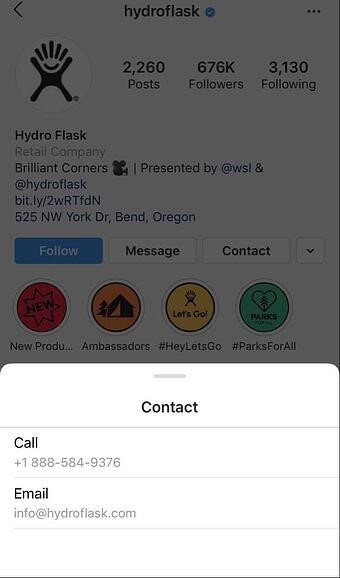
- Connect your Instagram DMs to your Facebook Messenger.
This helps if you are answering questions on Facebook as well as Instagram. You can consolidate all of your messages by sending your Instagram messages to your Facebook Inbox.
This helps you stay organized and saves you a lot of time. But don’t just copy and paste your replies on both platforms. You need to modify your replies so they’re specific and customized to each question. Remember, a little effort right now can go a long way.
- Speak your customer’s language
Instagram communication has a less formal tone than other channels. But, like other channels, your tone should mirror the tone of your customer. If they’re serious, it’s better not to joke. And if they’re using emojis, join the party and then send them a smiley!
4. Include a greeting and be transparent with representative names.
Customers like to feel that they’re being listened to. So, it’s always a great thing while talking to them to address them by their name (if it is apparent from their social profile). Also, don’t hesitate to use it with a greeting.
Ending your customer support responses on social media with your representative name, like -Michael or -MJ (first name or initials) also humanizes the message.
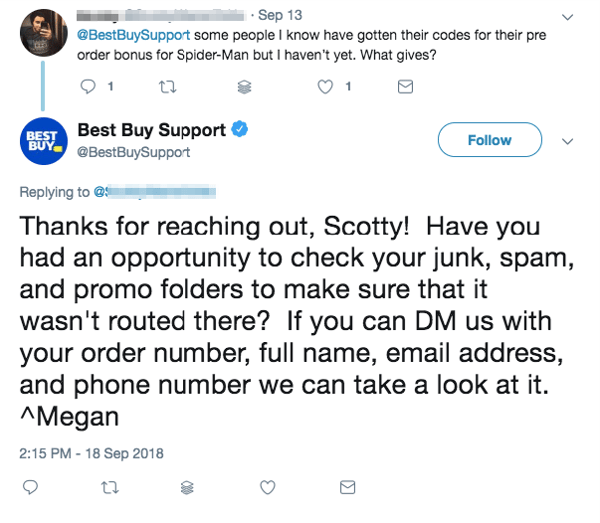
This makes the customer feel that they’re heard by an actual person. It also allows you to see who in your team has replied should there ever be a dispute later. This seems simple, but a lot of companies ignore this. These are easy things to include in your reply that soften the issue considerably.
Here’s another way this is helpful. Say you are leaving a negative comment or review, and the company reaches out to you publicly. You wish to reply, but you don’t know who the person was that responded to you. So, you end up just addressing the company directly or no one at all.
Hence, giving a customer your name humanizes your brand instantly. It offers them somebody to speak to directly should they be interested in continuing the interaction.
5. Respond positively to negative feedback.
When a negative comment is posted about your brand, you may be inclined to defend yourself immediately. But, on social media, always fight negativity with positivity.
The saying “the customer is always right” applies ten-fold when it comes to online interactions.
If a customer complains in your physical store, maybe three other customers can overhear. But when a customer complains on social media, it is visible to everybody!
And, remaining positive also helps to generate support from your loyal customers.
Others may often rally around a business when a single disgruntled customer is antagonizing the brand. So, depending on how likely your brand is to be on the receiving end of that social media negativity, brainstorming positive responses can be crucial for your social media customer support strategy.
To prepare for negative comments on social media, gather previous negative calls and emails from your customers for review. Then, create 1 to 3 positive responses for each of them.
The most important thing here is to show that you care and value your customer’s opinions.
Demonstrating empathy in your replies goes a long way when using social media for customer support. In some cases, it can be the difference between a 1-star review and a 5-star review.
One more thing to note is you have to prepare for trolls. Sometimes, it can be difficult to tell if somebody is trolling or not. If you see a message online that makes you wonder, reply to them once to genuinely help address the issue.
But if their reply shows a lack of seriousness, move on and avoid getting dragged into an unproductive conversation. Sometimes people are bored and are just looking to waste your time.
Conclusion
Social media is an excellent channel for providing customer support. It’s beneficial to both your customers and you because it’s easy to interact with one another. It’s also a great way to serve your customers on the platform they’re already using regularly.
To get started, simply choose a tone that fits your brand, deliver the support your customers want, and show that you care.





Leave a reply or comment below