
Text ads are Google’s original venture into advertising on their platform. It was launched back in the year 2000, and even today, they make up 45% of the monthly share of click through rates.
Many eCommerce businesses focus their ad spend on the newer Shopping ads, but Search ads are still a profitable way of advertising not only services, but also products. By using both Shopping Ads and Search ads, you increase your chances of taking up most of the search page real estate.
WordStream conducted a study which found that eCommerce retailers ranked with the highest click-through rate at 5.23% when compared to other industries. The overall average conversion rate is 3.58%.
Have you been curious about jumping into the world of Google Search Ads? We’ll explore what you need to know about creating successful ads including pro tips on bidding, ad extensions and how to use keywords.
Combining Google Search & Google Shopping to Maximize Visibility
When shoppers come to Google looking for an item, it’s usually safe to assume that they’re seriously considering a purchase. They’ve hit the search bar to do some research and see their options. Your ads fulfill a need for these shoppers and have the possibility of appearing before organic search results.
For every query made, only one of your Search Ads can show at a time. But what if you want to take up a bit more space and showcase your products in a visual way as well? Shopping Ads let you do just that with the possibility of displaying multiple products at once. Combine the two and you get to dominate the results page!
Research from Google found that when searchers are exposed to both ads at the same time, they’re 90% more likely to visit your website and, after that, 83% more likely to buy the item they were looking for. But that’s not the only reason why you should consider using both; there are more benefits of advertising with Google Shopping and Search Ads:
- Leaves less space for competitors
- Reinforces your brand image
- The more space, text, and content you have, the stronger your promotional message
- Let shoppers see both your products and business information like opening hours or phone number
If you are already advertising on shopping channels, then chances are you have a product feed ready. Having that part covered will make the expansion to Search much easier as you’ll be able to build and maintain both Search and Shopping ads using a data feed. It will save you time and automate the process.
Here’s a fun fact: WordStream decided to do some research on the specific words that appear in the best performing text ads. They actually found that ‘shipping’ is among the 10 most popular words used in these ads. Are you surprised to see that too? It actually speaks a bit to the climate of online advertising. It suggests that companies are betting on eCommerce sales rather than the process of lead generation when it comes to text ads.
How to Structure Google Search Ad Campaigns
When it comes to campaign structure, there are some ground rules you should stick to. These go for whether you’re in eCommerce or any another field. Like with anything you build, structure is vital. It’s the same with your campaigns! A faulty structure has the potential to derail all your hard work because it acts as constant support. You can build a sturdy structure for your campaign by understanding what kind of campaigns will work best for your particular business.
So, what does a good campaign structure look like? Structure many campaigns for different topics. You might run into trouble making sure that each product included in your campaign is relevant to the search. To combat this, you can create different ad groups. You can create multiple ad groups within a single campaign.
Google uses this visual representation of the layers in your account:
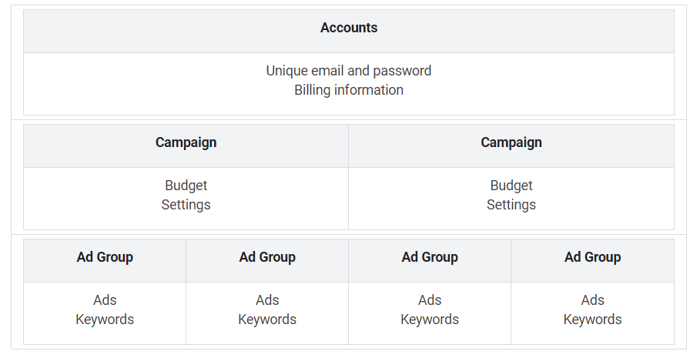
By taking the time at the beginning to build and understand your ads, you’ll ensure that they reach the right people at the right time when they’re looking for a product you sell. It also will make your life easier in the long run! A well-built and organized campaign will improve your keyword quality scores and give you more control over where your budget is being spent.
Using Keywords & Match Types
Balance Broad Match & Exact Match Keywords
The keywords you form for your products influence which search terms will trigger your ads. They should be words or phrases that describe your products accurately. There are a couple of different match types you can use.
Broad matches contain variations of your keywords including any related words or misspelled versions. This will be the default for your ads unless you decide to change it. If you’re not as familiar with keywords, you can start here until you feel comfortable getting specific. The next step would be expanding your keyword strategy, for example, by grouping keywords by purchase intent as you get a better idea of what searches are leading to your ads.
If you choose exact matches, then your ads will only show up when the searcher types in exactly what your keywords are or close variants. The goal is to have your ads get enough traffic so that they’re actually seen, but at the same time, you want them to show for specific results so that purchases are made.
Keyword Research
To discover new keywords that are relevant to your ads, it’s best to conduct some research. There are a few different methods you can turn to; checking more than one place guarantees that you’re walking away with solid results.
A great way to know what your potential customers are searching for is to use the search terms report in your Google Ads account. You'll be able to see the buying data linked to each term, so you know which are most profitable. It’s akin to researching your city for the best location to open a physical shop. You'll want to know where your potential customers are most likely to be and meet them there.
Google has another tool called Keyword Planner. This will give you access to historical data and keyword ideas. You can search for keywords or a URL to a website that’s related to your ads. After entering your terms, you’ll be able to filter the results by location, language, or network. If you’re selling a seasonal item or service, take advantage of the date range feature to make sure the results are exactly what you need.
Tip: Make sure you have ‘expert mode’ enabled since it’s not available for ‘smart mode’ users.
Keyword Grouping
Now that you have your keywords, what more can you do from there? Organize your keywords by grouping them strategically. Keyword grouping is a way to place your keywords with similar intent into clusters under your Ad Groups. These keyword clusters will then trigger the ads they’re attached to.
Being precise and specific will increase the relevancy of your paid ads and, in turn, raise your Quality Score and lower your costs. Sounds great, right?
Like we saw in the account organization pyramid before, the text ads that will show once a search is made are connected to your keywords at the Ad Group level. Because of this, your keywords need to be closely related to your ad groups in order to show up at relevant times.
There’s some debate over how many keywords you should group together. Most say under 20 and that hovering around 10 is a safe bet.
It’s worth noting that Google will choose which keyword to serve if there’s more than one for a search term.
Using Product Titles as a Base for Keywords
Another method of creating keywords that is especially useful for online retailers is to use the full title of the product you’re selling and truncate it. This basically means to take words off the end one at a time. You should stop before the point where the keyword could be too broad to be associated with any purchase intent. For example, if you continued to take off words until you were just left with ‘Adidas’ you could end up paying for traffic that will never convert.
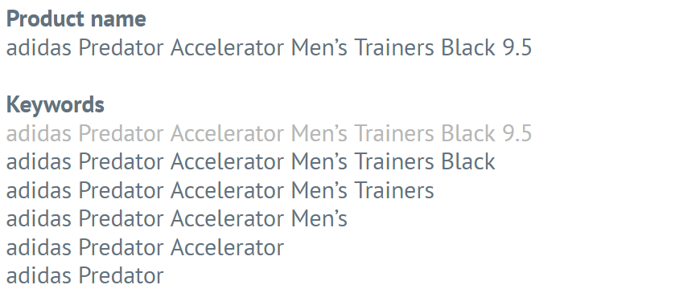
By doing this, you’ll be able to expand your list of keywords and easily be found by shoppers who are looking for (and intending to buy) a certain item. It will also save time to create keywords this way if you have thousands of products and a data feed with this information already.
Setting Up Your Negative Keywords
There are going to be times you definitely do not want your ads to appear. This is where negative keywords come into play. Getting your ads to appear as often as possible might sound like a good thing, but only if it’s relevant to what the searcher is looking for. Adding negative keywords to your campaign ensures that your ads will never show for certain queries.
Create a list of universal negative keywords for your products and set them for your campaign. You can compile this list based on general ideas and assumptions about your customer base but also base them on data analysis from search terms.
A good place to start is with keywords that obviously won’t be bringing you any business. Some examples of negative keywords that generally don’t bode well for potential sales:
- "free"
- "used" (if you sell only new products the shopper won’t be interested)
- "rental" (if you sell instead of rent)
- "DIY" (how to make/homemade, etc.)
- "examples of"
Ad Extensions
The more space your ads take up on the Search Engine Results Page (SERP), the higher the chance you have of winning the click and, in turn, the buy. One essential way of achieving this is through ad extensions. They supplement your ads with relevant information like your ratings, business location, phone number or webpage.
They’re most likely to show up if you’re the lucky (hard-earned) winner of the first or second position on the page. They’re also able to show up if you’re further down, but the visibility is decreased.
|
Extension |
Pros (When to Use It) |
Cons (When Not to Use It) |
|
Location |
You want people to visit you in-store |
You want to encourage online sales |
|
Affiliate location |
If other retail chains carry your products |
You want to direct shoppers to your own store |
|
Callout |
Highlight unique offers like free shipping, you can specify when they should show |
|
|
Call |
You want your business phone number easily accessible |
You don’t take orders by phone, call counts as a click |
|
Sitelink |
Takes shoppers to the exact page on your website they’re interested in |
|
|
Structures snippet |
Adds headers and values to give searchers a better idea of what you offer |
Takes some planning, can be disapproved if the header and values don’t match |
|
Price |
Useful if you offer various services so shoppers get a better idea of your whole price range |
|
|
App |
Links to your mobile or tablet app and allow you to advertise both your website and app. Useful if you want to increase downloads. |
|
Google is frequently experimenting with new types of extensions, so it's a good idea to keep an eye on ones that will be beneficial for your ads.
There is also the possibility of using automated extensions. If an extension is predicted to improve the performance of your ad, then it will automatically be created and shown for your ad. For eCommerce, the most important among these are the seller ratings, promotions, and price.
Bidding
There are a few ways you can go about bidding: manual or automated bidding. The difference between the two is that manual bidding lets you set your bid at the Ad Group level while automated bidding lets you set a goal for Google to take care of. This can include a focus such as increasing visibility, maximizing your conversions, or increasing site visits.
There isn’t a cut and clear answer for which type of bidding will work best for your business. It’s best to test out each and analyze the data to know which you should be using.
If you’re not sure where to start, go with Manual CPC. Once you’ve got the hang of it, you can start with enhanced CPC. After a while, you’ll start to get more conversions coming in. When this happens, you can start testing automated bidding strategies. There are some more bidding types well-suited for eCommerce campaigns like target CPA or target ROAS.
After all this, you’ll have been able to collect a lot of data. Compare all the metrics of before and after your campaign and then adapt your approach based on your findings.
Dynamically Adjust Bids Based on Price or Margin
As eCommerce expands to Search Ads more and more, there are tools that allow you to go pro with your bidding. You can adjust your bids according to product price or margin, for example, by setting your max CPC and max CPA as a percentage of the total profit margin. This way you can be sure that you’re not overbidding or underbidding.
Ad Copy Best Practices for eCommerce
Ad copy is your chance to excite shoppers into choosing you. This is the text that searchers will see when they type a query into Google. Follow these best practices to instill confidence that they’ve made the right choice by clicking your ad.
- Be specific and focus on your customer’s needs. The point is to describe how your business is beneficial to them. Nobody likes generic or "salesy" sounding ads. By taking the time to be clear about your message you’re showing that you value your customers.
- Grab attention with creative and specific headlines. You can take inspiration from yourself by using language from well-performing pages of your site.
- Use keywords in your headlines.
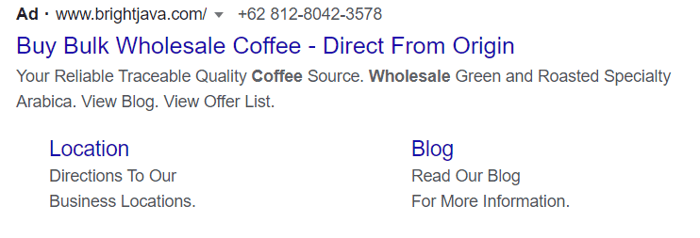
- Inspire your shoppers to act quickly by including time-sensitive calls to action. They won't always take the time to read your whole add thoroughly, so don't be afraid to add it to your header. This can include countdowns of when the sale ends, if your sale is ending when you run out of stock, or how many items are left.
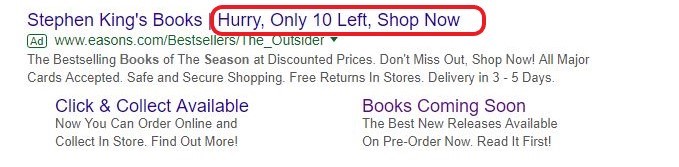
Conclusion
With about 20 years of history behind Google Text Ads, you may have been hesitant to dive in – or maybe you just needed some tips on how to boost your existing ads. Now you have the framework to help you continue with the next steps to PPC success. Adding search ads to your arsenal of advertising can greatly elevate your presence online.





Leave a reply or comment below