
SEO — Search Engine Optimization — is a critical part of today's marketing efforts, and yet many online sellers miss the mark. This is partially because there's so much information out there, and a lot of it is outdated. Google is the leader when it comes to determining best SEO practices, and they're always implementing changes to ensure only the best content reaches the top of search results. The side effect of this is that tactics that used to be quite effective are now not only outdated, but can also get your site penalized!
It's easy to make mistakes with ecommerce SEO if you only have half the information — you hear or read about something that works, but not why it works, how to do it, and what Google is trying to accomplish with it. This can lead you down the wrong path. When you're trying to optimize your site, it's important to have a complete understanding of search engine optimization (SEO), including what you're doing and why.
Some SEO mistakes are less serious because they're just poor optimization, and not an outdated strategy that Google now penalizes for. But they are still mistakes, and need to be corrected. This article will cover a few of both.
1. Poor site design
This is a very basic error that shouldn't be too hard to correct with some simple guidelines. Poorly-designed sites aren't directly penalized, but their rankings suffer simply because Google can tell that they aren't as well-designed as other websites. The primary factor in good design is user-friendliness. Your website should use clear, easy-to-read fonts and strike a good balance between too-high and too-low contrast. Responsive design is also a must — this means your site is "mobile-friendly" and can be viewed on any device. Google prioritizes responsive websites over others.
While we're at it, avoid using Flash. Your site won't even be visible on iOS, since Apple blocks Flash on all devices.
2. No product descriptions
Research studies have shown that about 30% of online shoppers in the US will abandon a cart as a result of poor product description. And if this is not bad enough, Google will penalize your website if it lacks high quality content.
In fact, Google’s Panda algorithm is so focused on quality content that it will check for grammar and spelling, text formats, length of content, subheadings, and quality of links.
This means that if the product descriptions on your site are poorly done, the website is pushed further down. The same is true when you lack any product descriptions at all.

3. Not optimizing content for search queries
When search engines index a site, they do so based on search queries from internet users. These search queries are what the digital marketing community refers to as keywords. So if the content on your site isn’t optimized for what users are searching for, it may never achieve visibility.
For instance, let’s say you are selling personalized shoes and each piece has a unique name. If you only use the names you’ve branded the shoes and neglect the common names users will type in when browsing, your site will be harder to find. And, you’ll end up losing sales.
To know what people are searching for, you should perform keyword research using tools such as Google Keyword Planner and Google Trends.

4. Lack of user-friendly URLs
The internet is filled with fraudsters, spammers and hackers. No user wants to open a suspicious page. To avoid this, most internet users look at the URL of the site they have opened to decide if it’s secure or not.
eCommerce websites will have a huge number of product pages, especially if it’s for a large company. Because of this, most pages may end up having very long URLs and even incomprehensible ones.
Take this one: https://www.fashionlite.com/jklh/i?cidl=x#werx5472q
URLs like this can confuse users, leading them to potentially abandon your site prematurely. This can lead to a high bounce rate, which negatively impacts your website ranking and SEO in general.
To counter this, consider simple URLs that prioritize on your site’s keywords. For instance, if you’re selling hats, let people see that you’re indeed selling hats and not numerical catalogues.
A URL like https://www.fashionlite.com/accessories/hats/sombreros is far more user friendly and SEO friendly than the previous example.
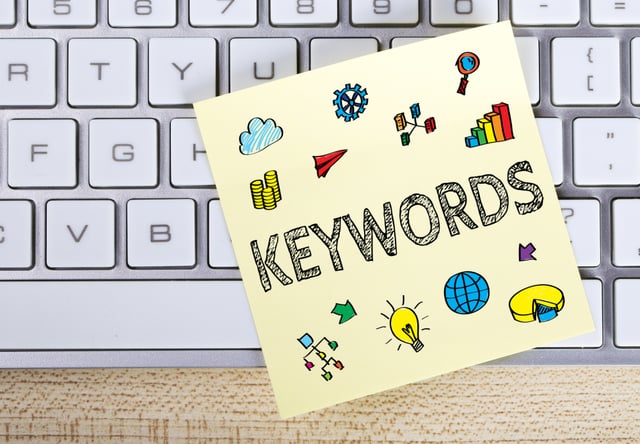
5. Keyword stuffing
As much as you can use keywords, you must also know how to distribute them. If you’re using keywords but your eCommerce site is not ranking as you expect, you could be making this mistake.
Keyword stuffing, or "over-optimizing," used to plague the internet because it used to be very effective. Keyword stuffing is the overuse of key search terms throughout your content. You may have run across a site before that kept repeating the same wording to an annoying degree, like continuously rephrasing the same sentence as an excuse to repeat the search term the site was hoping to rank for, resulting in a wall of repetitive text that actually tells you nothing.
This tactic actually used to work, and it was one of the best-known SEO strategies in the early 2000's, which is why some people still believe it helps. The fact is that keyword-stuffed text is very awkward for humans to read, and focuses so much on keywords that the actual information (if any) is lost. Google now penalizes for keyword stuffing because they want good, useful, engaging content to rise to the top. Keep this in mind when you write content for your website. It bears repeating, because out of all the bad SEO strategies today, keyword stuffing seems to be the one that people have the hardest time unlearning!
Let’s pretend we’re selling “personalized Chukka boots” (don’t ask why). Here’s a good example of keyword stuffing in action:
Shop personalized Chukka boots at our store. Our personalized Chukka boots are affordable for everyone. These personalized Chukka boots come in different colors and sizes. If you want to surprise your spouse or partner with our personalized Chukka boots, call us today.
If this sounds anything like your site, hire an SEO expert or conduct the necessary edits yourself to your on-page content.

6. Very little content on the page
Owning an eCommerce website does not mean you’re allowed to slack on the content and just fill your webpages with images. While Google does index images, they aren’t enough to give your site a top 10 ranking or appearance on the first page. You’ll need to have written content or use videos for better SEO ranking.
A good way of doing this would be to create a blog page where you provide tips to your visitors. This type of content can be generated based on your site’s keywords and can be as needed to be helpful to your website visitors. Keep in mind that long form content that includes images, infographics and even videos tend to rank better in search results.
See how you can incorporate this on your site. Also, if the content on your pages is little (say less than 300 words), change it.

7. Lack of alt text in your images
When uploading images to your website, it may prove a difficult task to add alt text for every single image. But the reality is that alt text can help improve your SEO rankings, since Google uses that information to better understand and index your images.
Don’t go overboard and keyword stuff your alt text, but try adding relevant keywords for each image.
8. Duplicate content
Duplicate content can fall into two different types. There's the innocent type of duplicate content, where you repeat some of the same information across multiple pages, and the malicious type, in which you've deliberately included copied or plagiarized content in an attempt to steal some of the rankings from its source. Believe it or not, even honest website owners make this mistake simply because they believe that's how it's done, or that everyone does it. Not so!
First, if you're displaying content on your site that has been copied from anywhere else, remove it. It's understandable that sometimes this can seem harmless. What if you're just copying a list of facts or specifications about one of the items you're selling? That isn't plagiarism, but Google will still see it as duplicate content and your site will suffer a penalty. Do your best to make your content original, even when there isn't much room for changes.
There are other strategies you can use to avoid duplicate content, such as canonical links and the noindex robots meta tag. We will cover those in detail in an upcoming article.
9. Hidden text
What if there was a way to rank for a ton of keywords without annoying your readers? That's what people tried to accomplish with hidden text, and again, it worked for a while. Text can be hidden by making it the same color as the background, which hides it from human readers, but not search engine crawlers. The idea was that a site owner could present their readers with normal content and save all the spammy, keyword-stuffed "optimization" for the bots.
Today, this is one of the worst things you can do on your website. Google hates it, and views it as a deceptive practice to present search engines with one thing, and your readers with another. Not only will the use of hidden text not help you, but it's on the list of things Google will actively penalize you for. It's important to know this, because much like keyword stuffing, some people still believe it to be a valid strategy.
10. Bad page titles
The page title is the text that appears in the browser tab and the users' bookmarks. Many website owners don't know how to use this for best effect, and end up cramming it with keywords or going the opposite route and making it "Welcome to our site!" or something equally uninformative. Page titles have a substantial effect on SEO, so you want to make sure you use them properly!
The best page titles are short, informative, and do contain some relevant keywords relating to the content or product on the page. The keywords should always come first in the title, e.g. "Men's Swimwear – Swimming Trunks on Sale" followed by your business name. Use a different, appropriate title for every page on your site.
Remember that since page titles are also used as the default names for bookmarks and desktop shortcuts, your users will appreciate good titles too. A visitor is more likely to return to a bookmarked page if they can tell what it is from a glance at the bookmarks menu!
Conclusion
The first step to becoming an SEO master is to break old habits you may have picked up from bad information and to keep up-to-date on current practices. Some eCommerce platforms have built-in SEO tools for online stores, which make the optimization process a lot easier, so the next step is to investigate your store's platform and make use of any included SEO features you may not have known how to use. Having these features will make search engine optimization a lot easier, especially if some things are handled automatically, so be sure to check for capabilities like customizable page titles, canonical links, and 301 redirects.
For a complete list of what to look for, download our free SEO-Friendly eCommerce Solution Checklist, in which you'll find detailed information about each feature and why you need it. With SEO tools like those, and the information in this article, you'll be well-equipped to avoid some common pitfalls and set out on the path to eCommerce success!


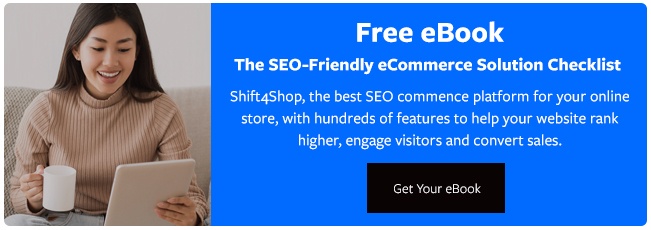


Leave a reply or comment below